In the world of data storage, ensuring the safety and integrity of your valuable information is paramount. One popular solution that provides fault tolerance and robust data protection is RAID (Redundant Array of Independent Disks). Among the various RAID configurations, RAID 50 stands out for its unique blend of performance and redundancy. In this comprehensive guide, we will delve into the intricacies of RAID 50, its advantages, and its disadvantages, providing beginners with a solid understanding of this RAID level.
Understanding RAID 50
RAID 50 is a nested RAID configuration that combines the features of RAID 5 and RAID 0 arrays. It is built upon the principle of block-level striping of RAID 0 and distributed parity of RAID 5. RAID 50 requires a minimum of six drives divided into multiple RAID 5 sets. Each RAID set consists of at least three drives, and these sets are then striped together using a RAID 0 array. This configuration offers a balance between performance and redundancy, making it suitable for a wide range of applications.
RAID 50, also known as RAID 5+0, combines the block-level striping of RAID 0 with the distributed parity of RAID 5 to create a robust and efficient data storage solution. It is essentially a nested RAID configuration that requires a minimum of six drives. The drives are divided into multiple RAID 5 arrays, and these arrays are then combined into a RAID 0 array. This hierarchical structure provides enhanced fault tolerance and performance.
To understand how RAID 50 works, let’s break it down. In a RAID 5 array, data and parity information are distributed across multiple drives, allowing for the recovery of lost data in the event of a single drive failure. In RAID 0, the data is striped across drives, improving the read and write performance. RAID 50 takes these two configurations and combines them, resulting in increased fault tolerance and improved performance.
Advantages of RAID 50
RAID 50, also known as RAID 5+0, is a hybrid RAID configuration that combines the striping of RAID 0 with the redundancy of RAID 5. This configuration offers several advantages for data storage and performance. Here are five key advantages of RAID 50:

Redundancy and Fault Tolerance
RAID 50 provides fault tolerance by incorporating RAID 5 arrays. Each RAID 5 set includes parity information distributed across the member disks, allowing for data recovery in case of a single disk failure. With RAID 50, multiple RAID 5 sets are striped together, providing redundancy across the entire configuration. This means that even if one RAID 5 set fails, the data on the other RAID 5 sets remains intact.
Enhanced Performance
RAID 50 combines the performance benefits of RAID 0 striping by distributing data across multiple drives, allowing for increased read and write speeds. By striping data across multiple RAID 5 arrays, RAID 50 offers improved I/O performance, making it ideal for applications that require high-speed data access, such as databases and video editing.
High Capacity
RAID 50 allows for the use of multiple disks across multiple RAID 5 sets, resulting in a larger overall storage capacity. This is beneficial for applications that require substantial storage space, such as multimedia content creation, large-scale data archiving, or virtual machine environments.
Improved Data Security
RAID 50 offers better data security compared to RAID 0 or RAID 10 (which is a mirror of RAID 0 arrays). With RAID 50, the parity information distributed across the RAID 5 sets provides data redundancy and can reconstruct the data in case of a single disk failure. This redundancy reduces the risk of data loss and ensures data availability, enhancing overall data security.
Cost-Effective
RAID 50 strikes a balance between performance and cost-effectiveness. Compared to RAID 10, which requires mirroring all data, RAID 50 offers similar fault tolerance and performance benefits while utilizing fewer disks. This reduces the overall hardware cost while still providing high levels of data protection and performance.
Disadvantages of RAID 50
While RAID 50 has several advantages, it also has some disadvantages that should be taken into consideration when evaluating its suitability for a specific storage environment. Here are five disadvantages of RAID 50:
Complexity and Configuration
RAID 50 is a more complex configuration compared to other RAID levels. It requires configuring multiple RAID 5 arrays and stripping them together, which can be more challenging to set up and manage. The complexity of the configuration increases the risk of misconfiguration or errors during setup, potentially leading to data loss or reduced performance if not properly implemented.
Limited Fault Tolerance
While RAID 50 provides fault tolerance against a single disk failure in each RAID 5 set, it has limited fault tolerance against multiple disk failures. If multiple disks fail within the same RAID 5 set or if disks fail in different RAID 5 sets simultaneously, the redundancy of the RAID 50 configuration can be overwhelmed, resulting in data loss or decreased performance.
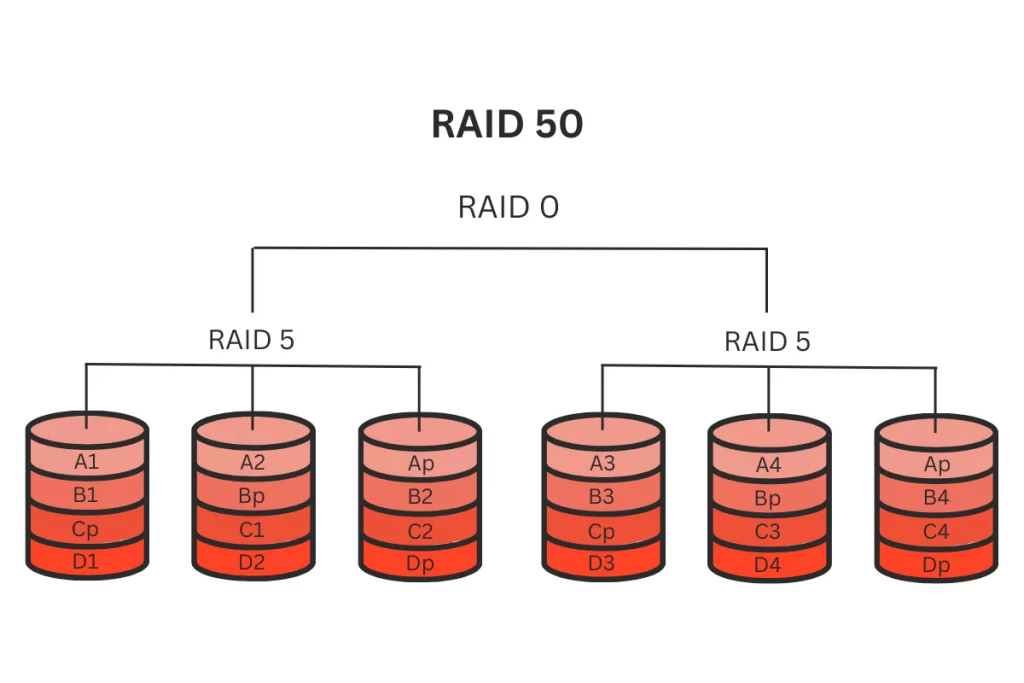
Rebuild Times
In the event of a disk failure, the RAID controller needs to rebuild the data onto a replacement disk by reconstructing the data from the remaining disks. The rebuild process can take a significant amount of time, especially with larger capacity drives. During this period, the performance of the RAID 50 array may be reduced, and there is an increased risk of additional disk failures, which can further prolong the rebuild time and increase the chances of data loss.
Increased Risk of Data Loss
Compared to other RAID levels with higher levels of redundancy, such as RAID 6 or RAID 10, RAID 50 has a higher risk of data loss. If a second disk fails during the rebuild process or if the rebuild encounters errors, it can lead to data loss or corruption. The larger the capacity of the individual disks and the longer the rebuild process, the higher the risk of encountering such issues.
Limited Scalability
RAID 50 has limited scalability compared to other RAID levels. It requires a specific number of disks to create the RAID 5 sets and the stripe sets, making it less flexible when it comes to expanding storage capacity. If the need for additional storage arises, adding disks to the RAID 50 configuration may require reconfiguring the entire array, potentially leading to system downtime or the need for additional hardware.
RAID 50 Failure and Data Loss
RAID 50, also known as RAID 5+0, is a nested or hybrid RAID configuration that combines the striping of RAID 0 with the redundancy of RAID 5. This configuration offers increased performance and fault tolerance by utilizing multiple disk arrays in parallel. However, like any data storage system, RAID 50 is not immune to failures and data loss.
A RAID 50 failure can occur due to various reasons, some of which include:
Disk Failure
Each RAID 50 array consists of multiple individual disks. If one or more disks in the RAID 5 sets fail, it can compromise the entire RAID 50 configuration. Disk failures can be caused by mechanical issues, manufacturing defects, power surges, or simple wear and tear over time.
Multiple Disk Failures
RAID 50 can withstand a single disk failure in each RAID 5 set without losing data. However, if multiple disks fail within the same RAID 5 set or if disks fail in different RAID 5 sets simultaneously, the configuration’s redundancy can be overwhelmed, leading to data loss.
Rebuild Errors
When a failed disk is replaced, the RAID controller rebuilds the data from the remaining disks onto the new disk. During the rebuild process, if another disk fails or encounters errors, data loss or corruption can result.
Controller Failure
RAID 50 relies on a RAID controller to manage the array. If the controller fails or malfunctions, it can make the entire RAID 50 configuration inaccessible or cause data corruption.
Human Error
Data loss in RAID 50 systems can also result from mistakes made by users or administrators, such as accidentally deleting data or incorrect configuration changes.
Data loss in a RAID 50 failure scenario can be significant and can result in the unavailability or permanent loss of critical information. The extent of data loss depends on various factors, including the number of failed disks, the availability of recent backups, the size of the RAID 5 sets, and the type of data stored.
Frequently Asked Questions
What is a RAID level?
A RAID level refers to a specific configuration or organization of multiple physical drives into a logical storage unit. Different RAID levels offer varying combinations of performance, fault tolerance, capacity, and cost. Each RAID level has its own characteristics and is suited for different use cases.
What is RAID 50?
RAID 50, also known as RAID 5+0, is a hybrid RAID configuration that combines the striping of RAID 0 with the redundancy of RAID 5. It involves striping data across multiple RAID 5 arrays. RAID 50 provides enhanced performance through striping and fault tolerance through distributed parity across the RAID 5 sets.
What are the disadvantages of RAID 50?
RAID 50 has some disadvantages, such as increased complexity and configuration requirements, limited fault tolerance against multiple disk failures, potentially long rebuild times, a higher risk of data loss compared to RAID 6 or RAID 10, and limited scalability when it comes to expanding storage capacity.
What are the advantages of RAID 50 over other RAID levels?
The advantages of RAID 50 include improved performance due to striping, fault tolerance against single disk failures, high capacity utilization, enhanced data security through distributed parity, and cost-effectiveness compared to RAID 10.
When should I consider using RAID 50?
RAID 50 is suitable for environments that require a balance between performance, fault tolerance, and cost. It is commonly used in scenarios where high-speed data access is crucial, such as databases, video editing, or other applications that require both performance and redundancy. RAID 50 is also beneficial when there is a need for large storage capacity without the expense of mirroring all data, as in RAID 10.
