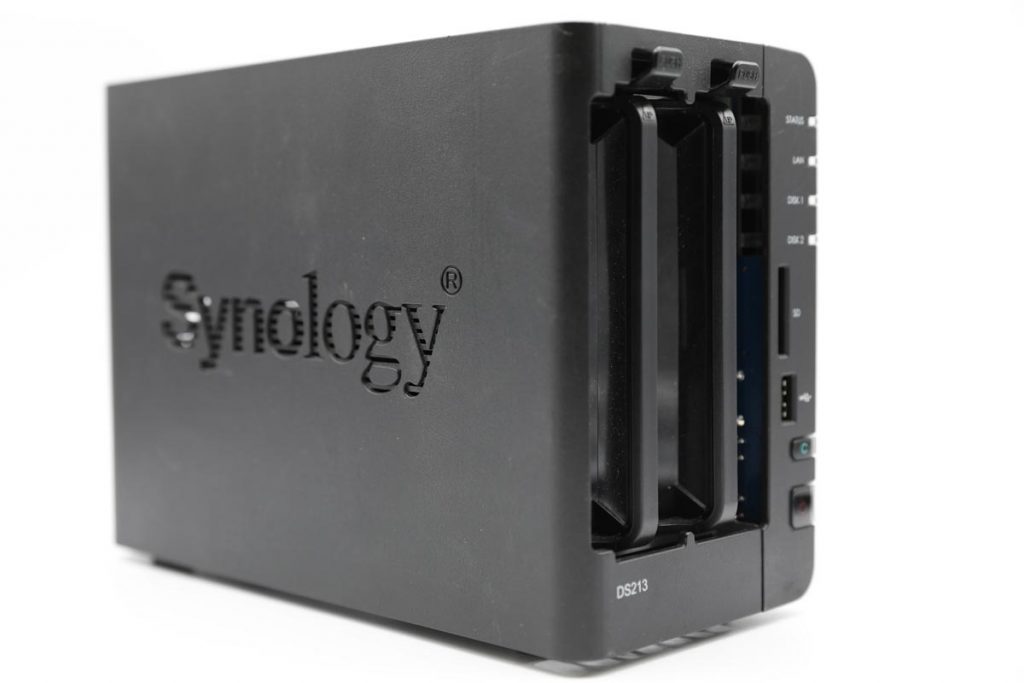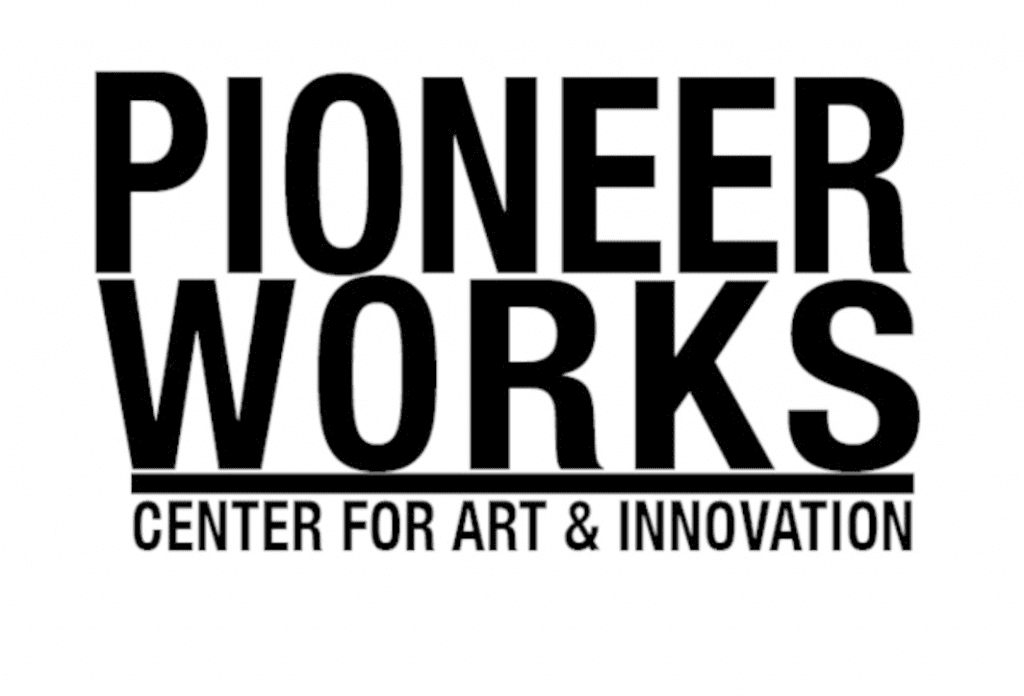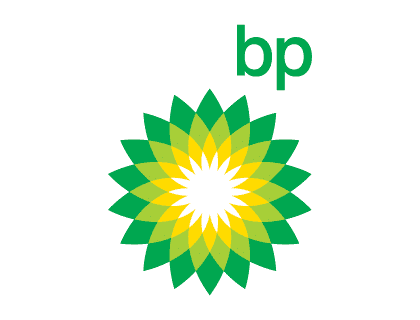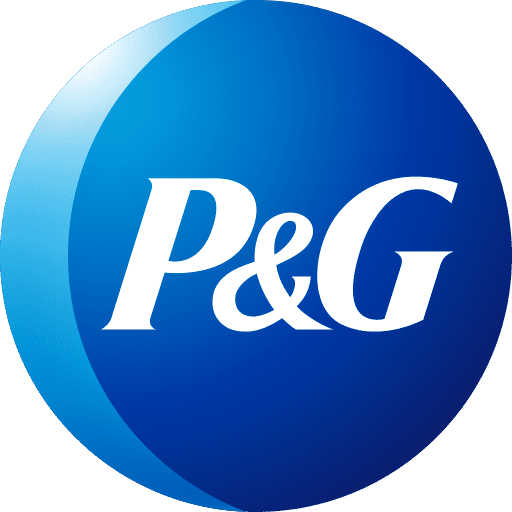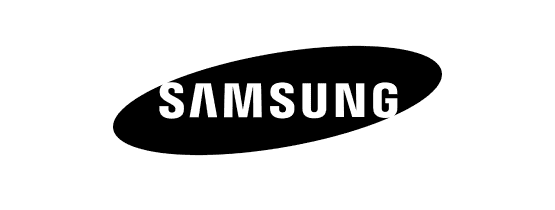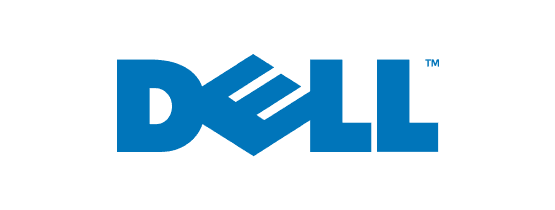Our team of expert data recovery technicians has extensive experience recovering all types of RAID arrays, regardless of the configuration, brand or model.
We use state-of-the-art tools to ensure that your data is retrieved in the most efficient way possible.