Broken SSDs can pose significant challenges, especially when crucial data is at risk. The panic that ensues when an SSD fails is understandable, but it’s crucial to remember that not all is lost. Data recovery is more than a mere possibility. With a comprehensive solution like PITS, you can restore your lost files and mitigate the damage caused by a broken SSD. This blog post will provide insight into the process and how PITS can serve as your lifeline in such distressing situations.
What is a Broken SSD?
Before delving into the solutions, it’s essential to understand what exactly a broken SSD means. Solid-state drives utilize flash memory for data storage, providing superior speed and reliability compared to conventional hard disk drives.
Nevertheless, similar to other storage devices, SSDs can encounter failures caused by factors like physical damage, logical errors, or user mistakes. When an SSD fails, it becomes inaccessible, and the stored data cannot be retrieved without professional help. It is what we refer to as a broken SSD.
Causes of Broken SSDs
There are several reasons why an SSD may fail or break:
Physical Damage: This is the most common cause of SSD failure. Physical shocks, water damage, or excessive heat can harm the delicate electronics inside the SSD, leading to permanent data loss.
Power Surges: An unexpected surge of electricity can damage the SSD’s internal components, leading to failure.
Overheating: SSDs can become damaged if they overheat, which can occur if used extensively without proper cooling mechanisms.
Firmware or Manufacturer Defects: Occasionally, defects in the firmware or the manufacturing process can cause an SSD to break.
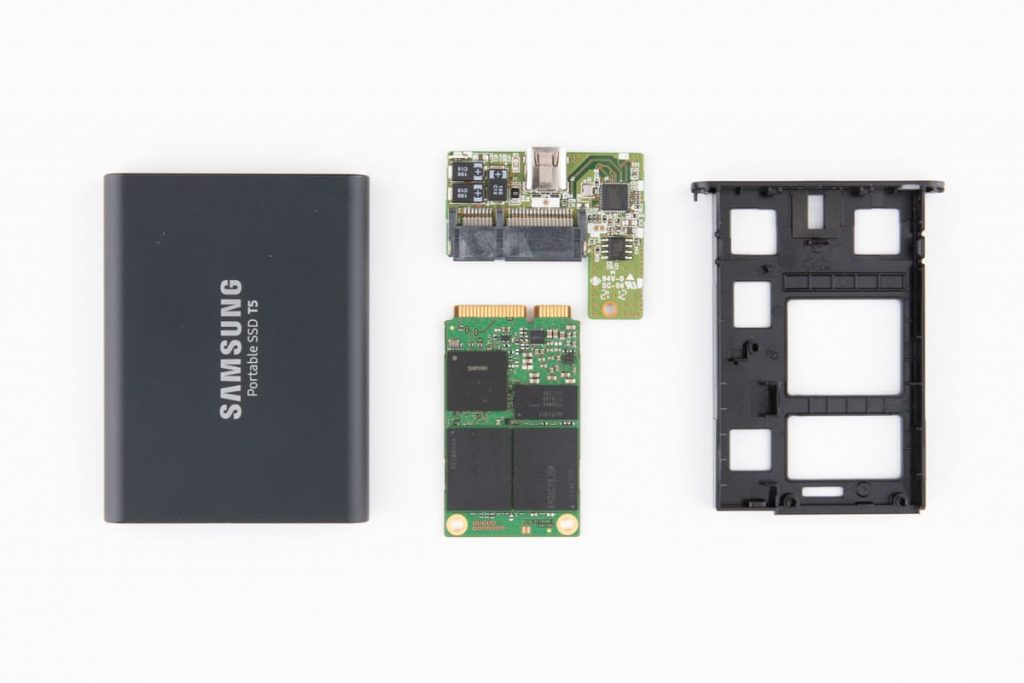
Improper System Shutdown: Frequently turning off the system without following the correct shutdown procedure can cause logical errors in the SSD. Over time, these errors can lead to failure.
Symptoms of a Broken SSD
Recognizing the warning signs of a failing or broken SSD can help you take necessary precautions before it’s too late. Here are some common symptoms of a broken SSD:
SSD is not Recognized
If your computer does not recognize the SSD, it could be a warning sign of a faulty connection or a damaged controller. Before jumping to any conclusions, try connecting the SSD to a different computer or USB port to see if it works. If it still does not work, then it is likely that the SSD is broken.
Blue Screen of Death (BSOD)
If your computer crashes and displays a blue screen of death (BSOD) with an error message, it could be a symptom of an issue with the SSD. Various factors, including outdated drivers, faulty hardware, and software conflicts, can cause BSODs. However, the drive is likely damaged if the error message specifically mentions the SSD.

The Computer Freezes or Slows Down
If your computer freezes or slows down, SSD may have a serious issue. Slow read and write speeds, corrupted files, and bad sectors can all cause your computer to freeze or slow down. Other factors, such as outdated software, insufficient RAM, and malware infections, can cause this issue. Therefore, diagnosing the issue before concluding that the SSD is broken is important.
Data Corruption or Loss
Data corruption or loss is another sign of a broken SSD. If you cannot access your files or they become corrupted, it could be a sign of a failing SSD. Other factors, such as software conflicts, malware infections, and power surges, can cause this issue.
Preventing SSD Failure
While SSDs are generally considered more reliable than HDDs, they can still fail or break. Here are some tips to prevent SSD failure:
Back up your data regularly: Regularly backing up your data can help prevent data loss in case of SSD failure.
Update your firmware and drivers: Updating your SSD firmware and drivers can help prevent issues with your SSD, including performance and compatibility issues. It is important to check for updates regularly and install them as needed.
Avoid power surges: Power surges can damage your SSD and other computer components. Use a surge protector (UPS) to protect your computer from power surges.
Keep your computer cool: Ensure your computer is ventilated and fans and cooling systems are working properly. Overheating can damage your SSD and other computer components.
Avoid physical damage: Physical damage can cause your SSD to fail. Avoid dropping your computer or exposing it to extreme temperatures or moisture.
Recovering Data from a Broken SSD
If you suspect your SSD is broken, acting quickly to recover your data is important. Here are some ways to estimate the problem with your SSD.
Check the Cables and Connections
Before assuming that your SSD is broken, make sure to check the cables and connections. Sometimes, the issue can be as simple as a loose cable or a faulty connection. Check the SATA or power cable and make sure they are securely connected to the SSD and the motherboard.
Replace the SSD
If none of the above methods work, replacing the SSD may be the last resort. This will erase all unnecessary data on the drive, so it is important to have a backup of your data before replacing the drive.

Contact a Professional Data Recovery Service
If your SSD is physically damaged, you may need to contact a professional data recovery service. These services have specialized equipment and expertise to recover data from damaged SSDs. This option is safer than using data recovery software and does not cause overwriting of a file system.
Data Recovery from Broken SSD with PITS
PITS Global Data Recovery Services provides professional data recovery services for broken SSDs. Our team of experts has the knowledge, skills, and specialized equipment needed to recover files from damaged SSDs.
Our data recovery services are available for all types of broken SSDs, including those that have suffered physical damage, electrical failure, firmware corruption, or logical damage. We can also recover data from an SSD that has been formatted or deleted.
If you have a broken SSD and need professional data recovery services, contact PITS Global Data Recovery Services today. Our skilled team is ready to help you recover your valuable data and get you back up and running as quickly as possible.
Frequently Asked Questions
What is the first thing to do when my SSD fails?
First, stop using the drive immediately to prevent further data loss. Back up your data if you can access the drive. If your drive is completely inaccessible, it’s best to seek professional help.
Can I fix a broken SSD myself?
Unless you’re an experienced technician, it’s advised not to tamper with a broken SSD. Incorrect handling can lead to permanent data loss. Instead, rely on professional data recovery services.
How to prevent SSD failure?
Regularly back up your data, don’t subject your SSD to physical trauma, use a UPS to protect against power surges, maintain proper cooling to prevent overheating, and always follow the correct shutdown procedures to prevent logical errors.
How long does an SSD last?
The lifespan of an SSD can vary greatly depending on the brand, how it’s used, and environmental conditions. However, an SSD can last anywhere from 5 to 10 years under normal circumstances.
How to fix a broken SSD?
Repairing a broken SSD can be a difficult and delicate process, and it’s recommended to seek professional help from data recovery company like PITS Global Data Recovery Services.
