Solid-state drives are reliable data storage devices used due to their durability and high speed. This media provides its user with a high level of performance, securely storing all the valuable files.
Many people have already switched from traditional hard disk drives to solid-state drives because of their many benefits. Nevertheless, when comparing SSDs and HDDs, each system has drawbacks and advantages.
Hard Disk Drives vs. Solid-State Drives
Hard disk and solid state drives are tools used by computer users to store their valuable data. They provide the same function using different methods. These devices significantly differ in their infrastructure. While HDDs use metal platter with a magnetic coating to store the data, SSDs use interconnected flash-memory chips.
Hard disk drives operate via their moving parts, which makes this device susceptible to failures. The slightest damage to the platters can cause irreversible data loss.
Spinning platters and working on data via read-write heads consume more energy than memory chips, so SSD is energy-efficient. However, there are several drawbacks to using SSDs instead of HDDs. Solid-state drives have a lower lifespan, as NAND chips decay over time.
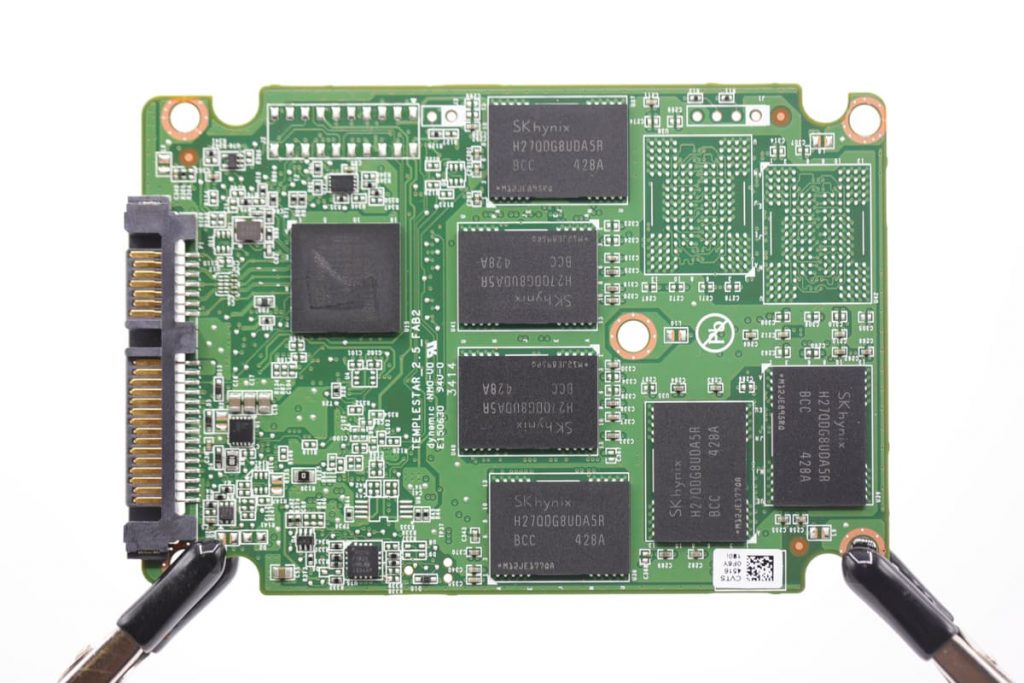
In addition to that, they provide lower storage capacity. Hard disk drives are more suitable for large amounts of data. Hence, there are different purposes for which you can choose each of these drives. However, none of them provides an error-free performance. And even if SSDs offer a higher level of durability, they are also susceptible to failures.
Why Do SSDs Fail?
Solid-state drives have a robust system, so they rarely fail due to the dropping. However, there are other issues that can influence the performance of SSD and lead to failure.
Overheating
Overheating is a problem that can affect any storage device. It occurs when an SSD runs a complicated operation that it can not handle. It is essential to regularly check on your media and ensure that everything runs smoothly with its functioning.
Firmware Failure
The firmware of a solid-state drive is complicated and often causes issues with the media. Often, when facing a firmware failure, an SSD falls into a fail-safe mode. This is the way for solid state drive to protect your valuable data from further damage.
Wear and Tear
Time is another reason for data loss on solid-state drives. These devices have limited read/write cycles. They affect the ability to write data to the SSD. It is essential to regularly scan the device to understand when this situation can occur.
Power Failures
Power surges and outages are one of the most common reasons for SSD failure. They severely affect the device, making all the files on it inaccessible. In such kind of a situation, acting fast is essential to avoid any consequences.
Failure on an SSD result in severe consequences for a user, and one of the most critical of them is data loss. A file’s inaccessibility can show itself in various ways. Sometimes it can even still hidden until some moment.
Why Do SSDs Fail?
There are various indicators of SSD failure and data loss that a user can notice when working on it. These warning signs provide all the information regarding the state of the device, so it is critical to pay attention to them.
Slow Computer Speeds
Bad blocks are an issue that affects both HDDs and SSDs. When this problem occurs, the performance of an SSD is significantly decreasing. In such a situation, accessing files takes long time and can even fail due to the bad sectors. Error messages can also occur frequently within the operation.
Frequent System Restarts
Solid state drive is responsible for the operation of the whole system. When something is wrong with the SSD, an appliance will try to solve the problem by running a repair process. It will try to restore corrupted files and the device's state. This results in frequent restarts, which a user may face on his computer.
Crashes During Booting
Many problems with your solid-state drive indicate themselves as soon as you power on your device. Thus, malfunction during the boot process is another sign of failure. This way, a user can not access the file system and, consequently, all the valuable data. Even if the system will turn off, it is essential to be cautious when using it.
Read Only Error
This symptom is considered rare, but each SSD user must still be informed about it. A read-only error indicates an issue with your solid-state drive, most probably a bad block. When this scenario occurs, a user cannot make any changes within the system and can only preview all the documents stored on it.
When noticing any of these signs on your device, a user must be very attentive and careful with it. It is essential not to worsen the situation, so we do not recommend trying to solve this issue themselves. Instead, entrust your solid-state drive to professionals with years of experience. This action will significantly increase the chances of successful recovery.
Our SSD Data Recovery Service
PITS Global Data Recovery Services provides professional data recovery of deleted, corrupted, and lost data on solid-state drives. Our engineers have years of experience restoring files from SSDs of all types, brands, models, and storage capacities.
Our goal is to provide the client with the highest level of service and achieve the maximum result. Our cutting-edge technologies, skilled technicians, and advanced methods help us to achieve this goal.
Start your case with PITS Global Data Recovery Services today by filling out the request help form below. You can also ask all your questions regarding our process by calling our customer service line at (888) 611-0737.
