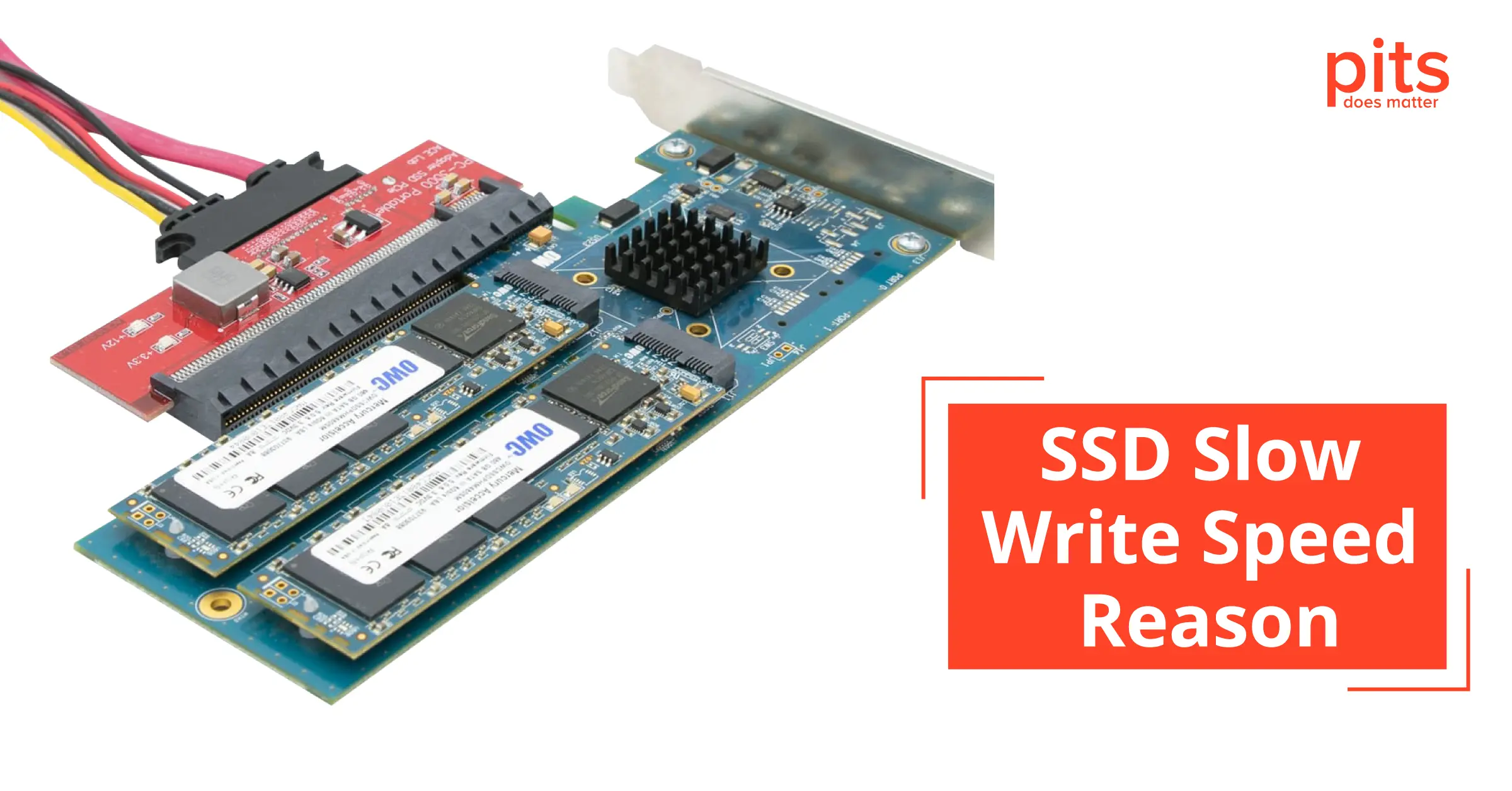Solid State Drive, commonly known as SSD, is a type of storage device increasingly gaining popularity due to its faster read/write speeds compared to traditional hard disk drives. However, despite their impressive performance, some users have reported experiencing slow write speeds on their SSDs, which can be frustrating when transferring large files or saving data. In this blog, our team will discuss what SSDs are, how they work, whether SSDs slow down when full, preventative measures against slow SSDs, and the causes of slow SSDs.
What is an SSD?
A Solid State Drive (SSD) is a storage device that uses NAND-based flash memory to store data. Unlike traditional HDDs that use spinning disks and mechanical parts to read and write new data, SSDs use non-volatile memory chips to store and retrieve data. This technology allows SSDs to operate at significantly faster speeds than HDDs, with no moving parts that could be subject to wear and tear.
How Does SSD Work?
SSDs use a controller to manage the data stored on the NAND-based flash memory chips. The controller serves as the interface between the computer and the SSD, handling data transfer, garbage collection, wear leveling, and error correction.
Data is stored in blocks of memory cells, and the controller manages these blocks by reading, writing, and erasing data as needed.

When data is written to an SSD drive, the controller identifies an empty block of memory cells and writes the data to that block. When data is deleted, the controller marks that block as available for future use.
Over time, as data is written and deleted, some blocks become empty while others become full. The controller must then perform garbage collection to consolidate the data in the partially full blocks and erase the empty ones.
Does SSD Slow Down When Full?
The answer to the “Do SSDs Slow Down When Full?” question is both yes and no. While it is true that SSDs can experience slower write speeds when they are nearly full, this slowdown is not due to the SSD’s fullness itself. Instead, it is a result of how the controller manages the data on the SSD.
When an SSD is nearly full, the controller has fewer empty blocks to work with, making it more difficult to find an empty block to write data to. As a result, the controller may have to perform more garbage collection operations, which can slow down SSD speeds.
Causes of SSD Writing Speed Slow
Firmware Issues
The firmware of an SSD is responsible for controlling how data is read and written from the NAND flash memory. If there is an issue with the firmware, it can cause slowdowns and other performance issues. Firmware updates from the manufacturer can sometimes address these issues.
Overheating
Overheating can cause an SSD to slow down or even fail. This can occur if the SSD is placed in an area with poor ventilation or the computer's cooling system is malfunctioning. To prevent this, ensure that your computer's cooling system is functioning properly and that the SSD has proper ventilation.
File Fragmentation
Fragmented files can cause slow read and write speeds on an SSD. Fragmentation occurs when a file is broken into small pieces and stored in different locations on the SSD. Over time, this can cause delays. Performing defragmentation can fix this issue.
Operating System Issues
Some operating system settings or software can cause an SSD to slow down. For example, antivirus software that constantly scans the SSD can cause slowdowns. It is important to ensure that your operating system are properly optimized for use with an SSD.
Preventative Measures Against Slow SSD
Avoid Filling Your SSD
As mentioned earlier, SSDs can experience slower write speeds when nearly full. Therefore, it is recommended that you leave some free space on your SSD, ideally between 10% to 30%, to ensure that the controller has enough empty blocks to work with.
Use a High-Quality SSD
Not all SSDs are created equal, and some may have slower write speeds than others. Therefore, it is recommended that you use a high-quality SSD from a reputable manufacturer to ensure that you get the best performance possible.
Avoid Constant Writing and Deleting
Writing and constantly deleting data can cause the SSD’s controller to perform more garbage collection operations, slowing down write speeds. Therefore, it is recommended that you avoid writing and deleting data to your SSD often.
Enable TRIM
TRIM is a command that allows the operating system to inform the SSD’s controller which data blocks are no longer in use. This enables the controller to perform garbage collection more efficiently, improving write SSD performance. You can use the TRIM command in your operating system or third-party software to enable TRIM.
SSDs are a fast and reliable storage option but can experience slow write speeds if not properly maintained. Preventative measures such as leaving free space on the SSD, avoiding constant writing and deleting, and enabling TRIM can help avoid slowdowns. By taking preventative measures, you can ensure that your SSD operates at peak performance.
Frequently Asked Questions
Why is my SSD slower than expected?
Several potential reasons your SSD might be performing slower than expected. These could include issues with your operating system, outdated firmware or drivers, or the SSD being close to its storage capacity limit.
How can I speed up my SSD?
There are various ways to potentially speed up your SSD, such as ensuring your operating system and drivers are up-to-date, regularly defragmenting the SSD, reducing the amount of data it stores, and enabling write caching on the device.
Does SSD get slower when full?
Yes, SSDs can slow down if they get too full. Ideally, you should try to keep at least 10-20% of your SSD’s storage free to maintain optimal performance.
Does my SSD have a lifespan?
Yes, like all storage devices, SSDs have a lifespan. This is measured in TBW – a theoretical estimate of how much data can be written to the SSD before it becomes unreliable.
How can I check the health of my SSD?
Most SSD manufacturers provide software tools that let you monitor the health of your SSD. These tools provide crucial information like the SSD’s lifespan, the amount of data written to it, and its current temperature.