In a recent data recovery case, a small business experienced an unexpected data loss from its Synology NAS system. The business relied heavily on the NAS to store critical company documents, employee records, client information, and financial data. The failure was first noticed when the client encountered error messages while trying to retrieve documents. In this case, we will examine how our engineers recovered the data.
Understanding the Cause of Synology NAS Failures
The customer contacted us because they suddenly couldn’t access important business data on their Synology NAS. Their small business faced error messages when trying to retrieve crucial documents, realizing the severity of the situation quickly.
Employees couldn’t access essential records needed for daily operations, like employee files and client details. This disruption affected their workflow and posed risks to business continuity and legal compliance. The error messages suggested deeper issues with the NAS system, leading the business to seek professional data recovery services.
Faced with a critical situation, the company contacted our data recovery team for help. Recognizing the urgency, our specialists sent a free shipping label so the company could securely send their device to our California lab.
Comprehensive Evaluation of Synology NAS
When the Synology NAS arrived at our California lab, our team of experienced engineers started their evaluation. First, they conducted a detailed physical inspection to look for any visible damage or hardware issues. Next, they connected the NAS to a secure workstation to review the system logs and error messages reported by the client.
Using advanced diagnostic tools, our engineers discovered that the RAID controller was malfunctioning, which affected the NAS’s normal operation.
Additionally, a recent firmware update had caused file system corruption. These issues required careful handling to prevent further data damage during recovery.
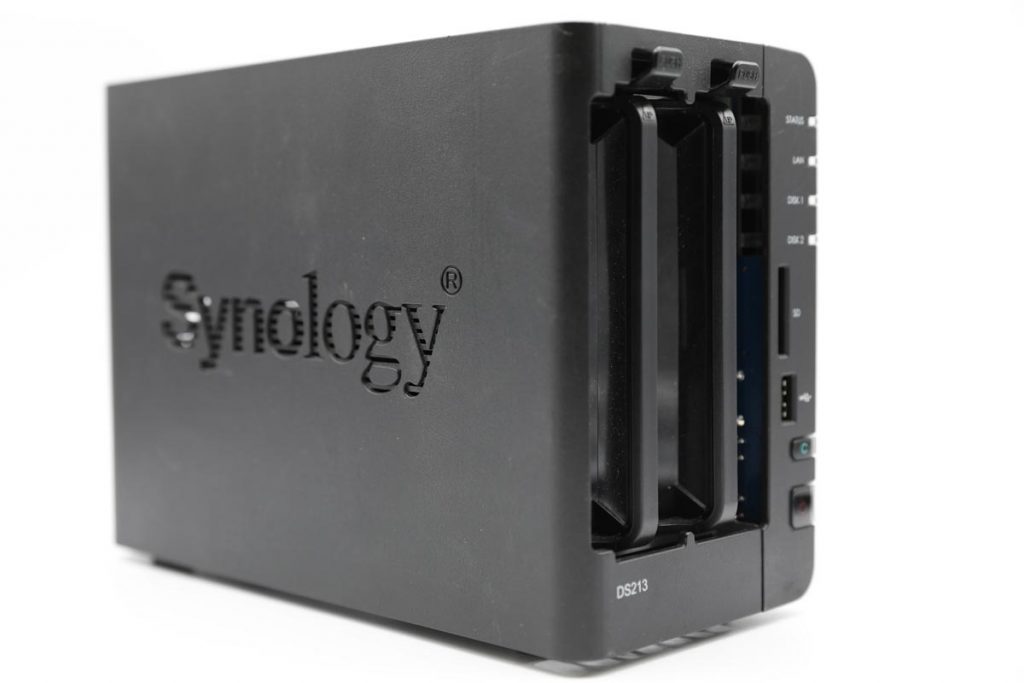
With a clear understanding of the problems, our engineers created a reasonable quote for the client, detailing the estimated time and cost needed for a successful recovery. Upon approval, our team continued with the data recovery process.
Recovering a Faulty RAID Controller on Synology NAS
Our data recovery process started by carefully handling the malfunctioning RAID controller. First, we safely removed the drives from the Synology NAS to avoid further damage. Our engineers used specialized tools to connect to each drive individually, bypassing the faulty RAID controller. This was crucial to prevent further data corruption and to isolate the data for recovery. We documented every step to ensure traceability and consistency.

Next, we connected the drives to our specialized workstations and began the data cloning process. This involved creating exact replicas of the drives’ content as a backup. Using advanced RAID reconstruction software, our engineers simulated the original RAID configuration.
This helped us piece together fragmented data and recover the corrupted file system after the firmware update.
Through careful efforts, we recovered important data, such as company documents, employee records, client information, and financial data, while ensuring data integrity and minimizing losses.
Remote File Verification Session for NAS Device
After successfully recovering the data, our team conducted a remote file verification session with the client to ensure the integrity and completeness of the recovered files.
The customer was happy with the results. During the remote verification session, they confirmed that all critical documents, employee records, client information, and financial data were successfully restored.
Conclusion
In summary, unexpected failures can happen at times, risking vital data and causing significant disruptions to daily operations. Thanks to our skilled engineers and advanced tools, we successfully retrieved the client’s crucial data from their faulty Synology NAS system.
If you have faced a similar situation, please do not hesitate to contact us. Trust our NAS data recovery services to provide you with professional and reliable support in times of crisis. Contact us today to discover how we can help protect your vital data.
Frequently Asked Questions
What are the common causes of NAS device failure?
NAS devices can fail due to various reasons including hardware malfunctions, software glitches, power surges, overheating, firmware updates gone wrong, and physical damage. Faulty RAID controllers and corrupted file systems are also frequent culprits that can lead to data inaccessibility.
How do I know if my RAID controller is malfunctioning?
Signs of a malfunctioning RAID controller include frequent error messages, inability to access stored files, degraded RAID arrays, and unusual noises coming from the NAS device. It can also manifest as sudden system crashes or unresponsive drives.
What should I do if my NAS device fails?
If your NAS device fails, do not attempt to fix it yourself, as this could lead to further data loss. Instead, turn off the device to prevent any additional damage and contact a professional data recovery service as soon as possible.
Can data be recovered if a RAID controller fails?
Yes, data can often be recovered even if the RAID controller fails. Specialized tools and techniques bypass the faulty controller to access individual drives for data reconstruction and recovery.
Is it possible to prevent NAS device failures?
While it is impossible to completely prevent NAS device failures, regular maintenance, monitoring system health, updating firmware cautiously, ensuring proper ventilation, and using surge protectors can reduce the risk. Additionally, having a reliable backup system in place is crucial.
