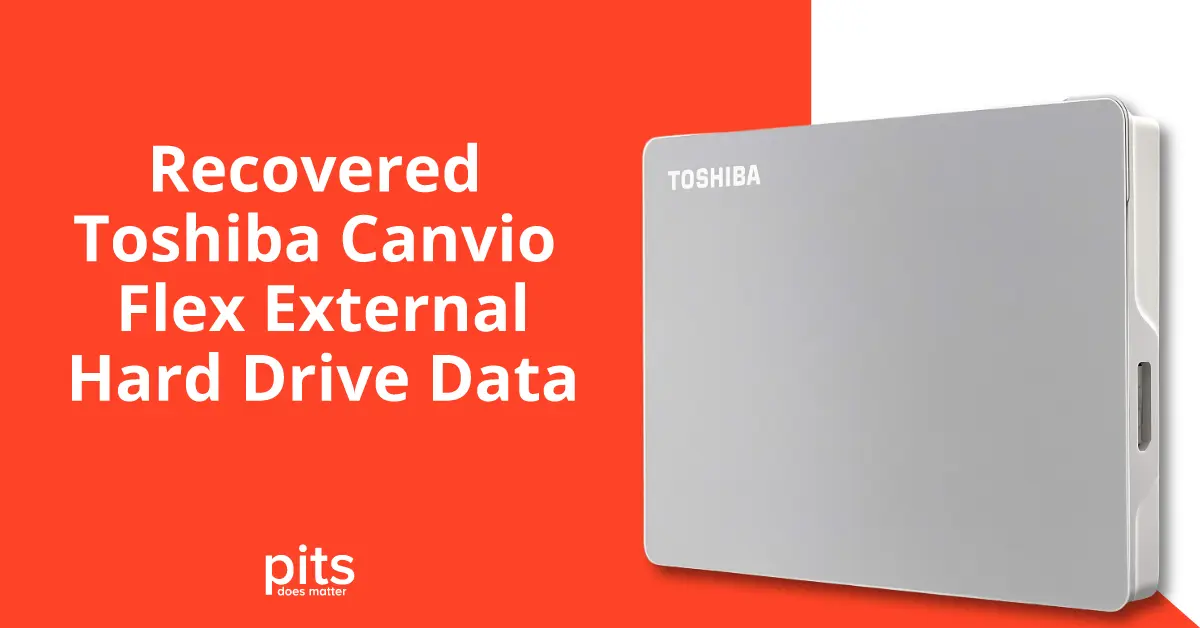In this case study, we will discuss a real-life scenario involving the recovery of crucial data from a Toshiba Canvio Flex 2TB External Hard Disk Drive. The client, located in Ontario, owned a Toshiba Canvio Flex device, which the PC could not detect. We will discuss how our team approached this issue and the steps we took to recover the important data stored on the drive.
Background of Failed Toshiba Canvio Flex 2TB External Drive
Recently, a customer from Ontario faced a major issue with their Toshiba Canvio Flex 2TB external hard drive. The device, which was used to store important documents and pictures, suddenly stopped connecting to their PC. On further inspection, the client realized that all of their data was inaccessible and feared it may have been lost forever.
Initially, the client attempted to troubleshoot the issue independently, hoping for a simple fix. They tried changing the USB cable, testing the hard drive on different computers, and even attempting to access the drive through disk management tools.
Despite these efforts, the client could not successfully restore access to the Toshiba Canvio Flex 2TB, leaving them without access to critical files and further emphasizing the gravity of the data loss situation.
After a quick search about HDD failures, the client heard that some data recovery services could retrieve lost or damaged data.

He contacted our customer support team and brought his Toshiba Canvio Flex 2TB Portable External Hard Drive for evaluation in Ontario. Our team quickly acted upon his request, offering comprehensive instructions on how to securely package and send the device to our laboratory for analysis.
Evaluation Process of Toshiba Canvio Flex External Drive
Upon receiving the failed Toshiba Canvio Flex 2TB External Hard Drive at our lab, we conducted a thorough evaluation to define the cause of the data loss. Our team used advanced diagnostic tools and techniques to identify that the device had suffered from a bad sector failure, which prevented the PC from detecting it. In this case, the client’s Toshiba Canvio Flex 2TB was likely damaged physically.
The bad sector had caused the drive to become unresponsive, making it impossible for the PC to detect and access the stored data. Following the evaluation results, our team supplied a comprehensive price quote for the data recovery process. The customer found the quote satisfactory and quickly gave their approval for the recovery. The recovery process began immediately to ensure that the crucial data was retrieved as soon as possible.
Recovery Process for Toshiba Canvio Flex External Hard Drive
Our team followed a strict and systematic approach to recovering the client’s data from the failed Toshiba Canvio Flex 2TB HDD. We started by creating an image of the drive, which allowed us to work on a copy of the data rather than the original device.

This is a crucial step in data recovery, as it helps prevent further damage to the device and ensures that the process can be reversed if necessary.
Next, we used specialized tools and techniques to repair and retrieve data from the damaged sectors on the drive.
Our team also faced various challenges during this process, including extracting important data from damaged files and dealing with corrupted file systems. However, through our expertise and use of advanced recovery methods, we successfully restored the majority of the client’s crucial data.
Results of Recovery Effort
Our team was able to retrieve almost all of the critical data stored on the Toshiba Canvio Flex 2TB HDD. This included important documents, photos, and various Adobe Creative files.
After successfully recovering the data, we conducted a file verification session with our client. During this session, we meticulously cross-verified the retrieved files with the client’s records to ensure that all the critical data was accurately restored and fully functional.
The customer was overjoyed with the results of our recovery effort. They could finally access their important data once again, saving them time and resources that would have been required to recreate the lost files.
Lessons Learned and Conclusion
The recovery case study of the Toshiba Canvio Flex 2TB HDD highlights the importance of backing up data regularly. In this situation, the client was fortunate to recover a significant portion of their data, but not all users may be as lucky. It is always essential to seek professional help when dealing with data loss situations, as attempting DIY solutions can often lead to further damage.
In conclusion, we are glad that our team could successfully retrieve the crucial data for our client in Ontario. If you have experienced data loss, please trust our External Hard Drive Recovery Services and contact us immediately. Our expert team uses cutting-edge tools for efficient and timely data recovery services.
FAQ about Toshiba Canvio Flex Data Recovery
What causes Toshiba Canvio Flex hard drives to fail?
Toshiba Canvio Flex hard drives can fail for different reasons, including physical damage, software corruption, natural wear and tear, or due to bad sectors. Each of these causes can prevent the drive from being detected by PCs and make the data stored on it inaccessible.
Can all data be recovered from a failed Toshiba Canvio Flex HDD?
To recover data from a failed Toshiba Canvio Flex External Hard Drive, the amount retrieved depends on the damage extent and drive condition. In the discussed case, the data recovery team was able to recover almost all of the critical data, demonstrating the effectiveness of professional recovery services.
How long does the data recovery process take for a Toshiba Canvio Flex 2TB HDD?
The duration of the data recovery process for a Toshiba Canvio Flex 2TB HDD depends on various factors, including the severity of the drive’s issues, the volume of data, and the specific recovery techniques required. Once the initial evaluation is complete, clients are typically provided with an estimated timeline.
Is it possible to recover data from a Toshiba Canvio Flex 2TB HDD that is not detected by any PC?
Yes, it is possible to recover data from a Toshiba Canvio Flex 2TB HDD that is not detected by any PC. Data recovery experts use the latest devices and techniques to access and retrieve data from drives that are not recognized by computers.
How can one prevent data loss on Toshiba Canvio Flex hard drives?
It is crucial to back up data regularly, avoid physical damage, safely eject the drive from computers, and use reputable antivirus software to protect against software corruption. Periodically monitoring the health of the drive can also help anticipate and mitigate potential issues.