In our digitally interconnected world, USB drives have revolutionized the way we store and exchange information. These miniature devices have become indispensable for students, professionals, and individuals alike, offering the convenience of portable data storage. But when we rely on them the most, USB drives can throw a curveball by refusing to be recognized when plugged into a computer.
If you have encountered the exasperating “USB Drive Not Recognized” error message, rest assured that you are not alone in this predicament. In this comprehensive guide, we will delve into the underlying causes of this issue, provide troubleshooting methods, and introduce you to the ultimate solution for data recovery.
Causes of Flash Drive Not Recognized
While USB drives are generally known for their reliability, there are several factors that can contribute to the dreaded “USB Drive Not Recognized” scenario:
- Physical Perils. Despite their sturdy appearance, USB drives are susceptible to physical damage that can render them unreadable. A bent connector, exposure to moisture, or a sudden impact can disrupt their functionality.
- Driver Dilemmas. Outdated or corrupted USB drivers on your computer can be a major roadblock to seamless recognition. These drivers act as intermediaries between your hardware and operating system, and any inconsistencies can lead to connectivity issues.
- Port Predicaments. Sometimes, the problem is not with the USB drive itself, but with the port you are plugging it into. Faulty ports or debris accumulation can thwart proper connection.

- Compatibility Conflicts. Certain USB drives might not be compatible with specific operating systems or devices, resulting in recognition failures.
- File System Fiascos. Corruption in the file system of the USB drive can cause your computer to struggle with proper reading. This corruption can stem from improper ejection, power interruptions, or other factors.
- Virus Vulnerability. Malware can infiltrate your USB drive and manipulate its functionality, causing it to evade your computer’s security protocols.
Troubleshooting When Your Flash Drive not Recognized
Encountering the perplexing “USB Drive Not Recognized” error may be vexing, but there are numerous steps you can take to decipher and address the issue:
1. Port Shuffling. Begin by trying different USB ports on your computer. This straightforward step can help determine whether the problem lies with the port or the drive.
2. Cross-Computer Examination. Test the USB drive on a different computer to ascertain if the issue is specific to your machine.
3. Device Manager Delve. Check your computer’s Device Manager to see if the USB drive is listed among the devices. An error symbol next to it could indicate driver-related complications.
4. Driver Updates. If suspecting driver problems, embark on a journey of driver updates via the Device Manager or the official website of your computer’s manufacturer.
5. Malware Hunt. Conduct a thorough malware scan on the USB drive to eliminate any malicious software interfering with its recognition.
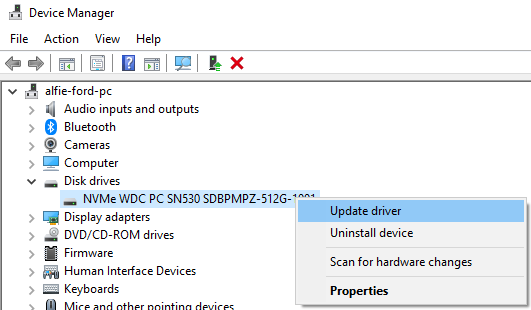
6. Letter Swap. Sometimes, altering the drive letter can work wonders in resolving recognition issues. This task can be accomplished through the Disk Management tool in Windows.
7. Drastic Measures. As a last resort, consider formatting the USB drive. Remember that this drastic action wipes all data, so be sure to back up your files beforehand.
How to Recover Data from USB Flash Drive Not Recognized?
When all conventional remedies fall short, and the prospect of losing invaluable data looms large, it is time to entrust the recovery process to seasoned professionals. PITS Global Data Recovery Services stands as your reliable assistant in data restoration. We empathize with the frustration and anxiety that accompanies data loss and are committed to salvaging your precious files from malfunctioning, damaged, or corrupted USB drives.
Our establishment boasts an impressive track record of successfully recovering data from an extensive range of storage devices, including USB drives.
Armed with cutting-edge technology and a team of skilled technicians, we deploy advanced techniques to recover your data while maintaining the integrity of the files.
Whether the files comprise critical work documents, cherished family photos, or pivotal project materials, rest assured that we treat your data with the utmost care and exhaust every effort to reunite you with your lost information.
Benefits of Our Data Recovery Services
The “USB Drive Not Recognized” obstacle might throw a wrench in your plans. Still, armed with a deeper understanding of potential causes and many troubleshooting measures, you are better equipped to navigate this hiccup.
Pay attention to the possibility of physical damage, keep your drivers updated, and feel free to turn to professional data recovery services if your data’s security is at stake. PITS Global Data Recovery Services stands as a steadfast ally, ready to restore access to your valuable data even amidst the challenges posed by technological uncertainties.
Frequently Asked Questions
Why is my USB drive not being recognized by my computer?
There are various reasons for this, including physical damage, outdated drivers, compatibility issues, file system errors, and potential malware infections.
What should I do if my USB drive is not recognized?
Start by trying different USB ports and testing the drive on another computer. Update drivers, scan for malware, and consider changing the drive letter or formatting as a last resort.
How can PITS Global Data Recovery Services help with USB drive data recovery?
PITS Global Data Recovery Services specializes in recovering data from malfunctioning or damaged USB drives. With state-of-the-art technology and a skilled team, they offer advanced solutions to retrieve your valuable files.
Is there a risk of losing data during the recovery process?
While data recovery is generally safe, it’s essential to work with professionals like PITS Global Data Recovery Services to minimize risks and ensure the integrity of your files.
What types of files can be recovered from a USB drive?
PITS Global Data Recovery Services can recover various file types, including documents, photos, videos, and more, ensuring that your critical data is restored regardless of the format.
Request Help
"*" indicates required fields
