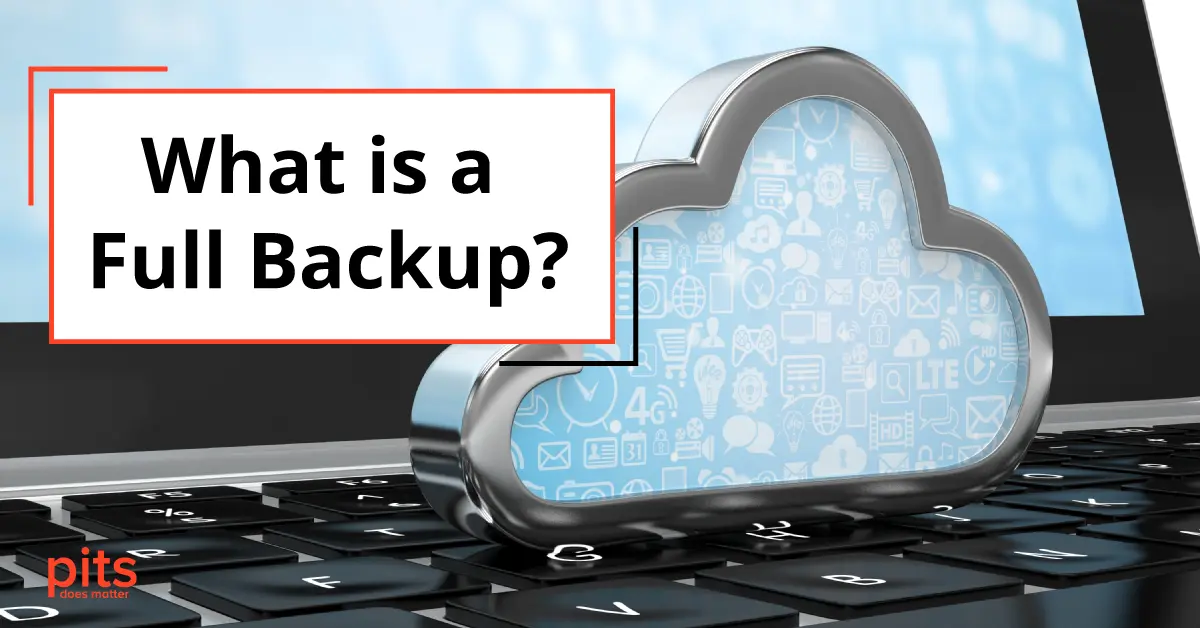Data is at the heart of modern businesses and organizations. It drives decision-making, operational efficiency, and customer satisfaction. However, data is also susceptible to various threats, including hardware failures, data corruption, cyberattacks, and natural disasters. To safeguard against these risks, it is crucial to implement robust data backup strategies. One integral part of such strategies is the full Backup. In this blog post, we will delve into the concept of a full backup, how to perform it, its advantages and drawbacks, and its role within a comprehensive backup strategy.
What is a Full Backup?
A full backup, also known as a complete backup or full backup copy, is a type of data backup that involves creating a complete copy of all data files and systems in a designated storage location, unlike other backup methods such as incremental or differential backups, which only store changes made since the last Backup, a full backup takes a comprehensive snapshot of all data, regardless of whether it has changed or not.
Performing a Full Backup
Performing a full backup requires careful planning and the use of backup software or tools designed for this purpose. Here’s a step-by-step guide on how to perform a full backup:
- Select Backup Software: Choose backup software that suits your needs and is compatible with your operating system. There are various options available, both free and paid, such as Acronis True Image, Veeam Backup & Replication, and Backup Exec.
- Choose Backup Storage: Decide where you want to store your full Backup. Common options include external hard drives, network-attached storage (NAS), cloud storage, or tape drives. The choice depends on factors like the amount of data, budget, and accessibility requirements.
- Schedule Backup: Set up a backup schedule that aligns with your organization’s data protection needs. Full backups can be scheduled daily, weekly, or on a custom interval, depending on the amount of data and the desired recovery times.
- Initiate Full Backup: Run the backup software and select the option for a full backup. The software will scan and copy all data files and systems to the chosen backup storage location.
- Monitor Progress: During the backup process, monitor the progress to ensure it is completed successfully. Some backup software provides notifications and reports to keep you informed.
- Verify Backup: After the full Backup is completed, it is essential to verify its integrity. Most backup software offers verification features to ensure the Backup is consistent and restorable.
Advantages of Full Backups
- Comprehensive Data Protection: Full backups offer complete data protection by capturing all data, ensuring nothing is left out.

- Fast Recovery Times: When data loss occurs, recovering from a full backup is faster compared to other backup methods. There is no need to restore multiple incremental backups.
- Independence from Other Backups: Full backups are self-contained, meaning you don’t rely on previous backups to restore data. This independence simplifies the recovery process.
- Suitable for Critical Systems: For critical systems and essential data, full backups are ideal. They minimize the risk of data loss, making them invaluable for disaster recovery scenarios.
- Easy to Manage: Full backups are relatively straightforward to manage and monitor, making them accessible to users with varying levels of technical expertise.
Disadvantages of Full Backups
- Comprehensive Data Protection: Full backups offer complete data protection by capturing all data, ensuring nothing is left out.
- Fast Recovery Times: When data loss occurs, recovering from a full backup is faster compared to other backup methods. There is no need to restore multiple incremental backups.
- Independence from Other Backups: Full backups are self-contained, meaning you do not rely on previous backups to restore data. This independence simplifies the recovery process.
- Suitable for Critical Systems: For critical systems and essential data, full backups are ideal. They minimize the risk of data loss, making them invaluable for disaster recovery scenarios.
- Easy to Manage: Full backups are relatively straightforward to manage and monitor, making them accessible to users with varying levels of technical expertise.
The Role of Full Backups in a Backup Strategy
Full backups are a crucial component of a comprehensive backup strategy, but they should not be the sole method employed. Instead, they should be integrated strategically with other backup methods, such as incremental and differential backups, to create a balanced approach. Here’s how full backups fit into an overall backup strategy:
Full Backup as a Foundation
Full backups serve as the foundation of a backup strategy. They provide a baseline copy of all data, ensuring that, in the event of a disaster or catastrophic data loss, you have a complete starting point for recovery.
Incremental and Differential Backups for Efficiency
To address the drawbacks of full backups, organizations often complement them with incremental and differential backups. These methods capture only changes made since the last Backup, reducing storage requirements and backup windows.
Backup Rotation
Implementing a backup rotation strategy involves retaining multiple versions of backups, including full backups, at different points in time. This allows for historical data recovery and ensures redundancy.
Offsite and Cloud Backup
To enhance disaster recovery capabilities, it’s advisable to store full backups offsite or in the cloud. This safeguards against on-site disasters like fires or floods that could destroy both primary data and local backups.
Regular Testing
Regardless of the backup strategy in use, regular testing of backups is essential to ensure data recoverability. Full backups, in particular, should be periodically tested to verify their integrity.
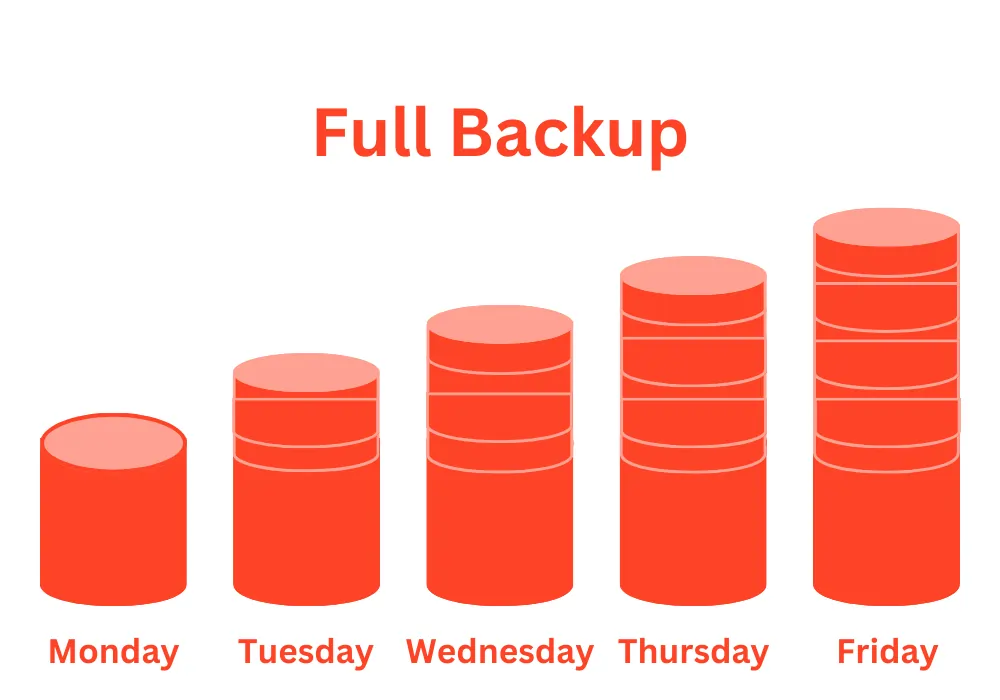
In the ever-evolving digital landscape, data is the lifeblood of organizations. Protecting this data against various threats and ensuring its availability is a top priority. Full backups play a pivotal role in achieving this goal by providing a complete and easily recoverable copy of all data and systems.
While full backups have their advantages, such as comprehensive data protection and fast recovery times, they also come with drawbacks like storage requirements and time consumption. Therefore, a well-rounded backup strategy combines full backups with other methods to strike a balance between data protection and resource efficiency.
In summary, a full backup is like a snapshot of your entire digital world, and it forms the bedrock of your data protection strategy. It is the insurance policy that ensures you can recover your data and resume normal operations in the face of adversity, safeguarding your organization’s continuity and success.
Frequently Asked Questions
What is a Full Backup?
A full backup is a type of data backup that involves creating a complete copy of all data files and systems, regardless of whether they have changed or not. It captures all data at a specific point in time.
How is a Full Backup Different from an Incremental Backup?
While a full backup captures all data every time it runs, an incremental backup only copies the data that has changed since the last backup. Full backups are typically larger and less frequent, while incremental are smaller and more frequent.
Why is a Full Backup Important?
A full backup is essential because it provides a comprehensive and self-contained copy of your data, making it valuable for disaster recovery. In case of data loss, it serves as a reliable starting point for restoration.
How Often Should I Perform Full Backups?
The frequency of full backups depends on your organization’s needs and the amount of data you’re dealing with. Some organizations perform full backups daily, while others may do it weekly or even less frequently.