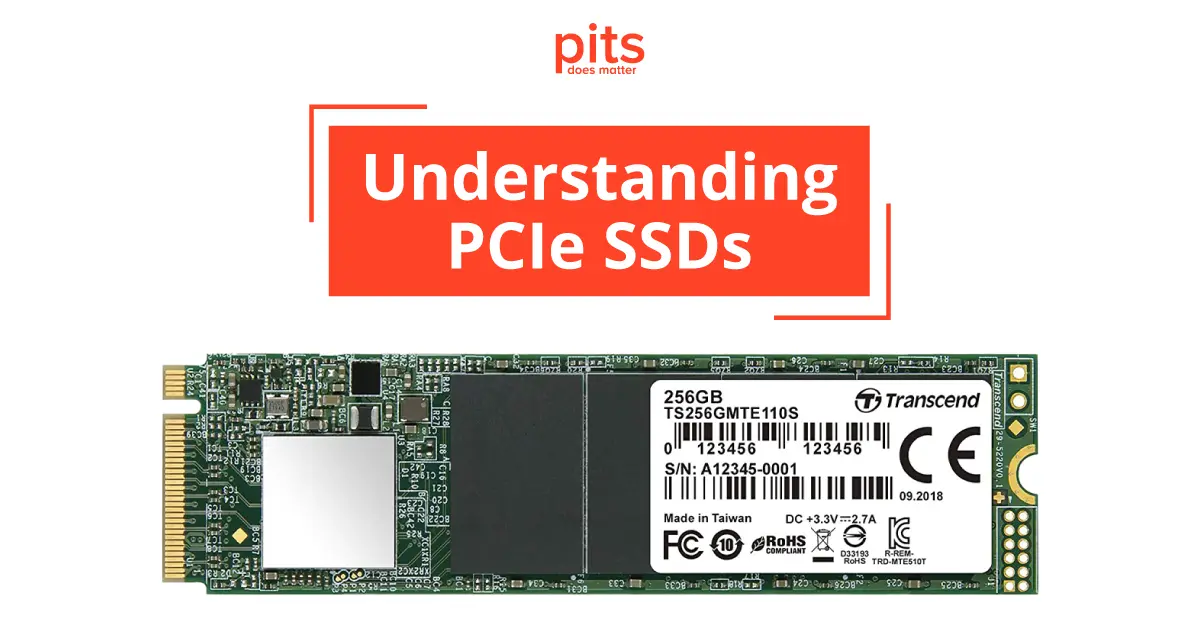In the world of data storage and high-performance computing, the term “PCIe SSD” has gained immense popularity in recent years. If you have been exploring ways to boost your computer’s speed and overall performance, you have likely encountered this acronym. In this blog post, we’ll delve into the world of PCIe SSDs (Peripheral Component Interconnect Express Solid-State Drives), exploring their advantages, disadvantages, form factors, and how they compare to SATA SSDs.
What is PCIe SSD
PCIe SSDs, also known as NVMe SSDs (Non-Volatile Memory Express SSDs), are a type of solid-state drive designed to connect to your computer’s motherboard through the PCIe interface. This connection method offers several key advantages over traditional SATA SSDs and HDDs, making PCIe SSDs an appealing choice for those seeking exceptional speed and efficiency in data storage.
Advantages of PCIe SSDs
- Blazing Fast Data Transfer Speeds:
One of the most significant advantages of PCIe SSDs is their lightning-fast data transfer speeds. Thanks to the PCIe interface, which was originally developed for connecting graphics cards, these SSDs can offer transfer speeds that leave SATA SSDs in the dust. PCIe 4.0, the latest version at the time of writing, provides a whopping 16 GT/s (Giga transfers per second) per lane, significantly outpacing SATA III’s maximum of 6 Gb/s (gigabits per second).

- Low Latency:
PCIe SSDs also boast lower latency compared to their SATA counterparts. This means that they can access and retrieve data more quickly, leading to reduced load times and improved overall system responsiveness.
- Parallelism and Scalability:
PCIe SSDs leverage parallelism effectively, allowing multiple data transfers to occur simultaneously. This feature, combined with the scalability offered by PCIe slots, makes it possible to achieve exceptional performance even in demanding workloads.
- Form Factor Options:
PCIe SSDs come in various form factors, including add-in cards and M.2 drives. This flexibility ensures compatibility with a wide range of systems, from desktop PCs to laptops and servers.
Disadvantages of PCIe SSDs
PCIe SSDs come in various form factors, including add-in cards and M.2 drives. This flexibility ensures compatibility with a wide range of systems, from desktop PCs to laptops and servers.
- Higher Cost:
PCIe SSDs tend to be more expensive per gigabyte compared to SATA SSDs. This can be a significant consideration for budget-conscious users.
- Compatibility:
Not all systems have PCIe slots, especially older machines. If your computer lacks PCIe slots, you may need additional hardware or an adapter to use a PCIe SSD.
- Limited Storage Capacities:
In some cases, PCIe SSDs may have limited storage capacities compared to traditional SATA drives. However, this is changing rapidly with advances in technology.
Form Factor and PCIe Slots
PCIe SSDs are available in various form factors, but the most common are add-in cards and M.2 drives.
Add-in cards connect to a PCIe slot on the motherboard, while M.2 drives are smaller and directly attached to the motherboard via an M.2 slot.
The choice of form factor depends on your system’s compatibility and your specific requirements for storage capacity and performance.

Comparing PCIe SSDs to SATA SSDs
When comparing PCIe SSDs to SATA SSDs, the key differentiators are data transfer speed and latency. PCIe SSDs, with their PCIe interface and NVMe protocol designed specifically for SSDs, outperform SATA SSDs in these aspects. However, SATA SSDs remain a cost-effective and efficient choice for many users, particularly in systems where high-speed data transfer is not a primary concern.
In conclusion, PCIe SSDs have revolutionized the world of storage by offering unparalleled speed, low latency, and scalability. These drives are especially beneficial for professionals working with large files, gamers seeking reduced load times, and anyone who values a highly responsive computer. While PCIe SSDs may come at a higher cost and have compatibility limitations, their advantages make them a compelling choice for those looking to enhance their computing experience. When considering an upgrade, carefully evaluate your needs and budget to determine if a PCIe SSD is the right choice for you.
Frequently Asked Questions
What is a PCIe SSD?
A PCIe SSD (Peripheral Component Interconnect Express Solid-State Drive) is a type of storage device that connects directly to your computer’s motherboard through a PCIe slot. It uses NAND flash memory to store data, offering high-speed data transfer and improved performance compared to traditional HDDs or SATA SSDs.
How do PCIe SSDs differ from SATA SSDs?
PCIe SSDs differ from SATA SSDs primarily in terms of data transfer speed. PCIe SSDs use a faster PCIe interface, allowing for significantly faster read and write speeds compared to SATA SSDs. This makes them ideal for tasks that require rapid data access.
Are PCIe SSDs compatible with my computer?
Compatibility depends on your computer’s motherboard. You need an available PCIe slot to install a PCIe SSD. Most modern motherboards, especially in gaming PCs and laptops, come with at least one M.2 slot for PCIe SSDs. However, older computers may require additional hardware or adapters for compatibility.
What are the benefits of using a PCIe SSD?
PCIe SSDs offer several advantages, including faster data transfer speeds, lower latency, and improved system responsiveness. They are particularly useful for tasks like gaming, video editing, and other applications that require quick access to large files.
Are PCIe SSDs worth the extra cost compared to SATA SSDs?
The value of a PCIe SSD depends on your specific needs. If you require high-speed data access and improved performance, especially for professional tasks or gaming, the extra cost may be worth it. However, for everyday computing tasks, a SATA SSD may provide sufficient performance at a lower price point. Ultimately, your use case and budget should guide your decision.
Request Help
"*" indicates required fields