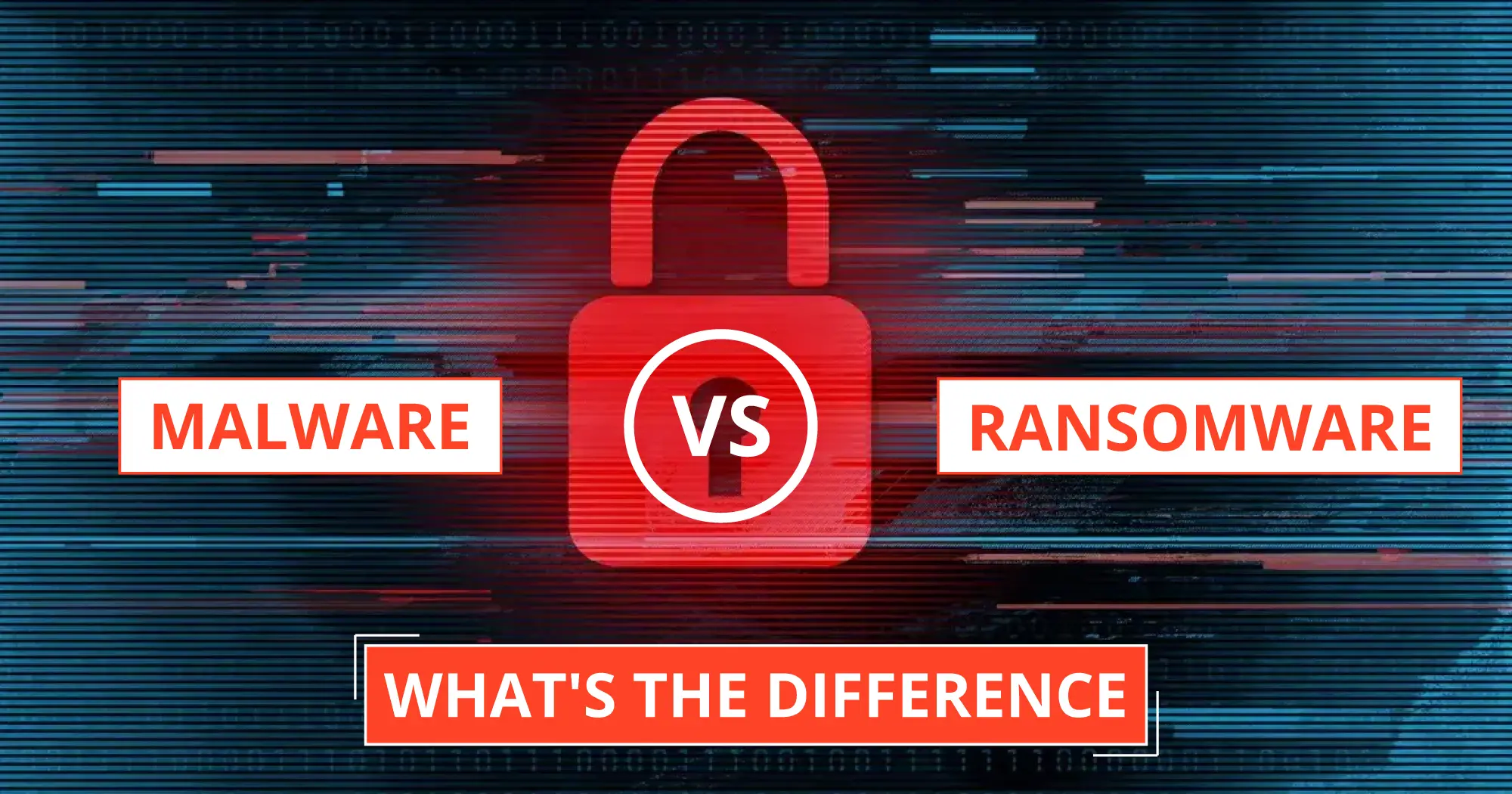Malware vs Ransomware are two terms that often instill apprehension in individuals and companies alike. However, it is important to understand their distinctions and implications. Gaining a comprehensive understanding of the distinction between malware and Ransomware is crucial in cybersecurity. While both pose significant threats to data security, they operate differently. This article aims to delve into the components, variances, and dangers associated with Ransomware vs malware, shedding light on these enigmatic entities within the digital realm.
Types of Ransomware Attacks
Types of Ransomware Attacks vary in their complexity, severity, and the damage they inflict. Cybercriminals employ various kinds of ransomware attacks to threaten both individuals and organizations. Let’s explore some of the most common varieties, understanding their unique mechanisms and the potential risks associated with each.
Crypto Ransomware
Crypto ransomware is widely known as one of the most infamous types. It operates by encrypting the victim’s data, rendering it inaccessible. The perpetrator then demands a ransom for the decryption key, usually cryptocurrency.
Locker Ransomware
Locker ransomware operates differently from Crypto ransomware. Instead of encrypting files, Locker ransomware completely locks the user out of their device, rendering it unusable. The assailant subsequently requests a payment in exchange for supplying the decryption key.
Scareware
While scareware may be less invasive, it can still cause disruptions. Typically, a popup message falsely claims that users’ computers are infected with malware. As a result, it coerces them into paying a fee to eliminate the nonexistent threat.
Doxware
Doxware, also called “leakware,” poses a threat by coercing victims to pay a ransom for not disclosing their sensitive or personal information.

RaaS (Ransomware as a Service)
Ransomware-as-a-Service (RaaS) is a business model where cybercriminals offer their Ransomware and associated services to other criminals who carry out the attacks. In this arrangement, the creators of the Ransomware receive a portion of the ransom payments received.
Types of Malware Attacks
Types of Malware Attacks – Malicious software attacks come in various forms, each with unique characteristics and methods. Understanding these differences is crucial for enhancing online security and safeguarding valuable data. This section will examine common types of malware attacks, providing insights into how they operate and discussing their potential risks.
Worms
Computer worms possess a replication capability similar to viruses. Nevertheless, worms function autonomously and do not require program attachment to inflict harm. They can propagate through networks, frequently capitalizing on security or policy vulnerabilities in an operating system.

Virus
A virus is a style of malicious software that, when executed, replicates itself or modifies other programs to propagate. Infected programs can vary from data files to the “boot” sector of the hard drive.
Rootkit
Rootkit is an advanced software malicious actors use to hide their activities and secretly control compromised systems.
Trojans
Trojan malware, which gets its name from the Greek mythological Trojan Horse, disguises itself as legitimate software or hides within modified versions of legitimate software. Trojans can create unauthorized access points, enabling malicious individuals to gain entry into your system.
Spyware
Spyware is malicious software that hides within your device, secretly intercepts and manipulates your device’s activity, and covertly acquires your personal information without your knowledge or consent.
Adware
Adware, or advertising-supported software, is specifically developed to display advertisements automatically. It can monitor users’ internet browsing activities, redirect search queries to advertising websites, and present additional advertisements alongside search results.
Keyloggers
A keylogger is software that captures and saves every key pressed into a log file stored on the computer’s hard drive. This file is later transmitted discreetly to the attacker, who can exploit it to steal sensitive data.
Difference Between Malware and Ransomware
The difference between Ransomware and malware primarily lies in their intent and impact. When comparing Malware vs Ransomware, it’s important to note that while all Ransomware is malware, not all is Ransomware. Malware, an umbrella term, encompasses all malicious software, including Ransomware, designed to harm a computer system or network. Its broader effects range from stealing sensitive data, disrupting operations, inserting unwanted ads, and more.
| Features | Ransomware | Malware |
|---|---|---|
| Objective | Encrypts files, demands ransom | Performs various malicious activities |
| Type | Subset of malware | Includes various types of malicious software, each with its nature and characteristics |
| Functionality | Focus on encryption and extortion | Different activities, like stealing data or causing disruption. |
| Motivation | Making money through ransom | Various motivations, such as seeking financial benefit, espionage, etc. |
| Delivery | Spread through phishing, links, and other methods | Various methods, including email, websites, USB drives |
| Prevention | To ensure security, keep your system up to date, use antivirus software, and practice safe online habits | Enhance security measures through software, regular updates, and promote user awareness |
| Visibility | Displays ransom message | May operate discreetly |
| Examples | WannaCry, Ryuk, Maze | Zeus, Conficker, Stuxnet |
The Malware vs Ransomware debate underscores that while Ransomware is a subset of malware, they each employ unique methods of attack and present differing levels of danger.
Unlike other malware types that focus on gaining unauthorized access or causing system disruptions, the main goal of Drawing a distinction between Malware vs Ransomware is vital for understanding the scope of potential cyber threats and establishing effective defense strategies.
How to Protect Systems from Malware and Ransomware Attacks
Protecting Systems from Malware and Ransomware Attacks requires a multifaceted approach, including technological and human elements. Implementing the best malware and ransomware protection strategies is critical to safeguarding your systems against potential cyber threats. Here are some steps to consider:
Use stronger and unique passwords
Cybercriminals often target weak passwords. Use powerful and unique passwords, and consider using a password manager to store them securely.
Educate Yourself and Staff
Awareness is key. Understand cybercriminals’ common tactics and educate yourself and your staff on identifying and responding to threats.

Utilize reliable security software
Opt for a reputable security suite that completely safeguards against malware and ransomware threats. Ensure the software includes real-time scanning, threat detection, and removal capabilities.
Keep all software updated
Regularly update your software to patch potential security vulnerabilities that malware and Ransomware may exploit. Keeping your programs up-to-date is crucial for the best malware and ransomware protection.

Regular data backups
Make it a habit to regularly back up your crucial data to an external hard drive or a cloud-based service. This will ensure that you have an uninfected copy if a ransomware attack locks your data.
Be careful of phishing attacks
Exercise caution when handling emails from unknown senders to mitigate the risk of phishing attacks.
Enable firewall protection
Your firewall is the first defense against malicious intrusions. Always keep it active to block unauthorized access to your system.
Restrict user permissions
Limit the access rights of user accounts to your network. Not every user needs full access, and by restricting permissions, you can minimize potential damage if a user account is compromised.
Having a reliable data recovery partner is crucial in the unfortunate event of a malware or ransomware attack. PITS Global Data Recovery Services offers comprehensive solutions for individuals and businesses facing data loss due to cyber-attacks. Our team of experts has extensive experience in recovering data from all types of malware and ransomware attacks, ensuring minimal disruption to your operations.
Frequently Asked Questions
What are the risks of Ransomware?
The risks of Ransomware include loss or corruption of data, financial loss through paying the demanded ransom, and potential damage to an organization’s reputation. Ransomware attacks can also disrupt operations and cause significant downtime for businesses.
Is malware a threat or attack?
Malware can both be a threat and an attack. Malware refers to any malicious software, while a malware attack involves intentionally using malware to harm or exploit a computer system or network.
What should I do if Ransomware encrypts my files?
In a ransomware attack, refrain from paying the demanded ransom, as there is no guarantee of file recovery. Immediately disconnect from the internet, isolate the infected device, and seek professional assistance from a reputable data recovery service provider.
How can I mitigate the impact of a ransomware attack?
Executing proactive security measures such as regular backups, network segmentation, and user permission restrictions can help minimize damage in case of a ransomware attack. Having a well-structured response plan and seeking immediate professional help is crucial. Additionally, staying informed about the latest ransomware threats and educating employees can also mitigate the impact of an attack.
How can I tell if my computer is infected with malware?
Some common signs of malware infection include sudden slowdown of your device, frequent crashes, popup ads, unexpected system restarts, and uninitiated changes to your home page or search engine.
Is Ransomware a threat or vulnerability?
Both experts consider Ransomware a threat and a vulnerability. It poses a significant threat to organizations but exploits existing systems or network vulnerabilities to carry out attacks.
How can I prevent malware attacks in the future?
To safeguard against malware attacks, install and maintain your antivirus software up to date. Perform regular system updates, steer clear of suspicious websites and downloads, regularly back up your data, and educate yourself about phishing scams and other cyber threats.
How does malware spread?
Malware can spread in several ways, including through email attachments, software downloads, operating system exploits, visiting compromised websites, or clicking on malicious links.