Rebuild RAID 5 with 1 Failed Drive is a task that necessitates precision and understanding of the RAID architecture. RAID 5, a redundancy technology, safeguards your data against loss. The system continues to operate when one drive fails in this configuration, thanks to the parity information distributed among the remaining drives. However, it’s critical to replace the failed drive promptly and initiate the rebuilding process to restore the RAID 5 array to its full functionality, thereby ensuring the continued protection of your data.
Exploring RAID 5 and Identifying Causes of Drive Data Loss
RAID 5 combines the features of RAID 0 and RAID 1. It employs striping, a method that segments data across multiple disks to enhance performance and utilizes parity to rebuild data in case of drive failure. When one disk fails, the RAID controller uses the parity information distributed among the remaining drives to reconstruct the lost data.
RAID 5 - Performance
RAID 5, an acronym for Redundant Array of Independent Disks level 5, is popular for its performance and fault tolerance features. The array distributes parity data across all hard drives using block-level striping, striking a harmonious balance between performance and data safeguarding. When functioning correctly, RAID 5 can resist a single drive failure without data loss.

However, it’s important to understand common causes for drive data loss to prevent them and maintain the integrity of your RAID 5 setup.
Common Reasons for Drive Data Loss in RAID 5
Common causes of data failure in RAID 5 include hardware failure, malfunction, unintentional data deletion, virus or malware attacks, and power outages. In RAID 5, one disk failure can be addressed without losing data. The system uses parity information stored across the remaining disks to reconstruct the lost data, ensuring uninterrupted access and safeguarding your information.
- Physical hard drive failure can occur due to overheating, power surges, or mechanical wear and tear.
- Logical errors: Software conflicts or virus attacks can lead to data loss.
- Human errors: Accidental deletion or improper operation during RAID rebuild can result in lost data.
Understanding these potential pitfalls and taking preventive measures is crucial to minimize data loss in your RAID 5 configuration. Timely resolution of any issues can decrease the chances of data loss.
Recovering Data From a RAID 5 with 1 Failed Drive
Recovering data from RAID 5 with one failed drive begins with identifying the failed drive. Understanding how to recover data from RAID 5 with 1 failed drive effectively will significantly enhance the longevity and reliability of your data storage solutions, ensuring your essential information remains protected against potential data loss scenarios.

Suppose you find yourself needing to rebuild RAID 5 with one failed drive. Replace the faulty drive with a new one of equal or larger capacity to resolve the issue. Rebuild RAID 5 with 1 Failed Drive is a vital task that requires precision and understanding of RAID architecture. How to switch a failed drive in a RAID 5 array:
Identify the Failed Drive
The first step is identifying the failed drive in your RAID 5 setup. Most RAID controllers have built-in tools to determine which disk has failed.
Replace the Failed Drive
Once you have identified it, remove it from the array and replace it with a new one of equal or larger capacity.
Rebuild the RAID 5 Array
The rebuilding process will start once the new drive is installed. This may take several hours, depending on the size of the array.
Monitor the Rebuilding Process
During the rebuild, monitor the progress and check for errors or issues. If any problems arise, address them promptly to ensure a successful rebuild.
Verify RAID 5 Functionality
Once the rebuild is complete, verify that your RAID 5 array functions correctly and all data is accessible.
In the event of a RAID 5 1 disk failure, the system can continue to operate without any data loss due to the distributed parity information. Still, it is crucial to replace the failed disk promptly to restore the RAID 5 array to full functionality.
Recover RAID 5 Data After 1 Drive Failure with PITS
Rebuilding RAID 5 with 1 Failed Drive is a meticulous process that, when done correctly, can restore your RAID array to full functionality without any data loss, ensuring the stability and reliability of your data storage solution. Using your RAID 5 array after a single disk failure without taking the appropriate measures can potentially lead to further data loss.
In the unfortunate event of RAID 5 recovery with 1 failed drive, it’s crucial to adhere to the proper troubleshooting steps, ensuring rapid restoration of your data and minimizing further disruption.If the recommended troubleshooting steps fail to resolve the issue or if you need clarification on performing them, it’s highly advisable to seek professional help.
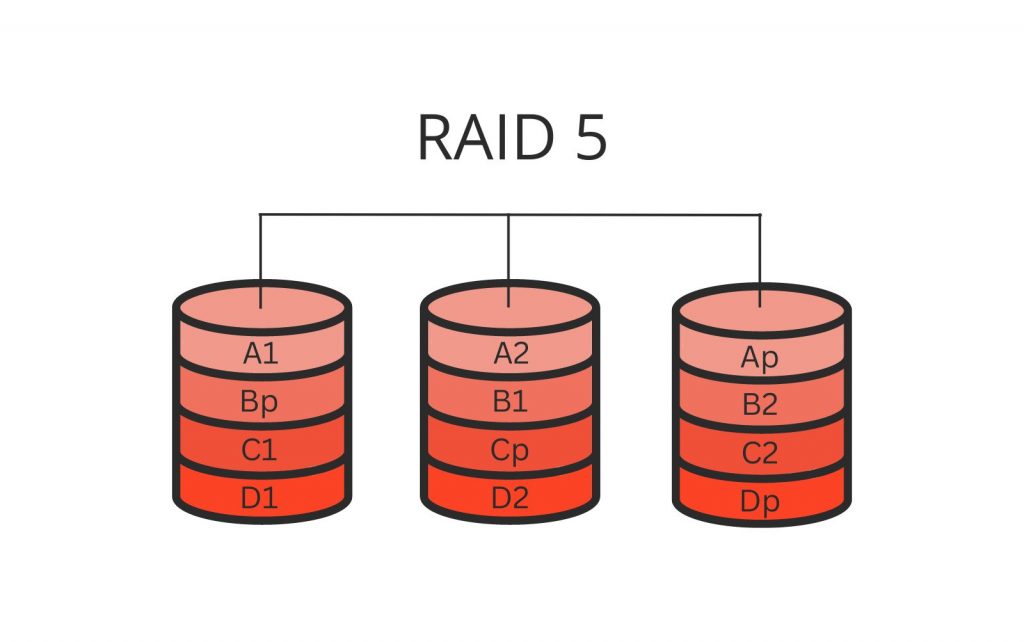
The complexity of RAID 5 systems means that even small errors can have significant consequences, potentially resulting in permanent data loss. PITS Global Data Recovery Services offers top-notch RAID 5 recovery services with years of experience and a highly skilled team. Our advanced facilities and state-of-the-art technology allow us to retrieve data from various RAID configurations, including rebuild RAID 5 with 1 failed drive, ensuring minimal downtime and maximum data recovery. We understand the importance of your data and are dedicated to providing efficient, reliable, and cost-effective solutions to get you back up and running quickly. Count on PITS Global Data Recovery Services for all your RAID 5 recovery requirements.
Frequently Asked Questions
Can RAID 5 sustain up to one drive failure?
Yes, but it’s crucial to promptly replace the failed drive and rebuild your RAID 5 array to ensure uninterrupted access to your data. Understanding the causes of drive failure in RAID 5 can help prevent data loss and maintain the stability of your setup.
What should you do if one of your RAID drives fails?
If one of your RAID drives fails, you should first identify the failed drive using your RAID controller’s built-in tools. Then, promptly replace the failed drive with a new one of equal or larger capacity and initiate the rebuilding process to restore your RAID array to full functionality.
How many drive failures can RAID 5 handle?
RAID 5 can handle up to one drive failure without data loss. However, if another drive fails during the rebuilding process, it can result in permanent data loss. It’s important to regularly monitor and maintain your RAID setup to prevent multiple drive failures.
Is RAID 5 or 10 better?
Both RAID 5 and 10 have advantages and disadvantages, depending on your data storage setup’s specific needs and requirements. RAID 5 offers better storage efficiency, while RAID 10 provides faster performance and higher fault tolerance. Ultimately, the most acceptable option will depend on your specific needs and priorities.
How do you rebuild RAID 5 without losing data?
Identifying and promptly replacing the failed drive is vital, followed by initiating the rebuilding process. Regularly monitoring the process and swiftly addressing any issues is critical to ensuring smooth operations. Seeking professional help can also provide a successful rebuild without data loss.
