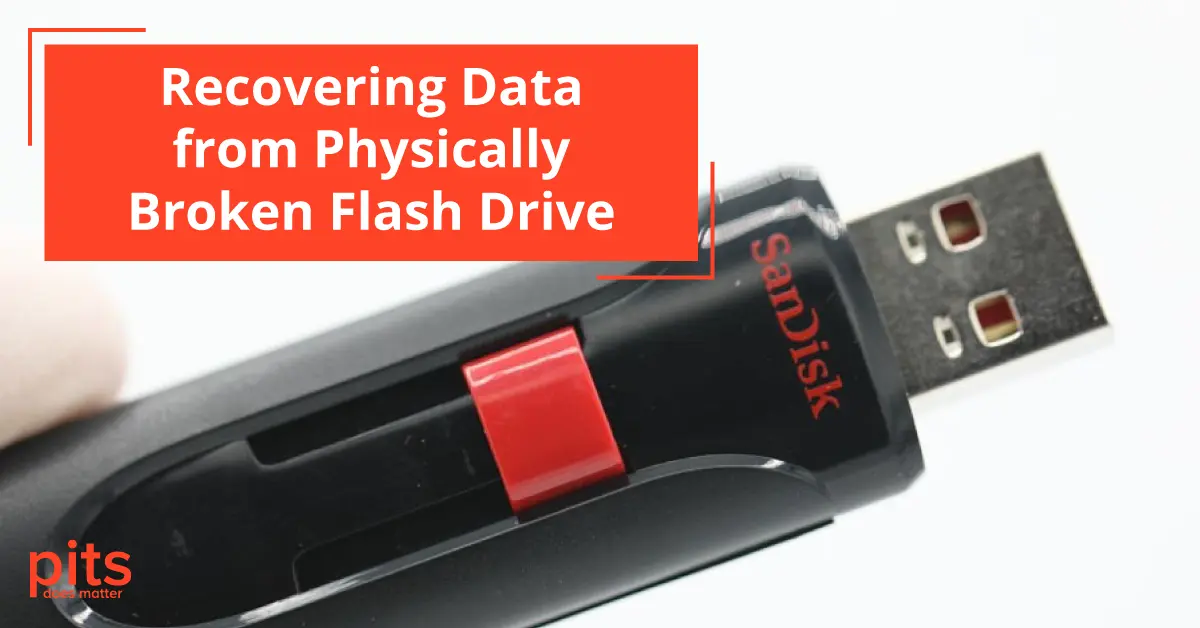Recovering data from a physically broken flash drive typically requires retrieving the internal memory chip and utilizing soldering techniques to access and recover the stored information. The fear of losing precious family photos, important work documents, or valuable academic work is undeniable.
USB flash drives are well-known for being tough and durable, capable of enduring heavy use without wearing out. Although not indestructible, mishandling can cause harm. Professional assistance is recommended to retrieve data from a physically damaged USB drive. We will explore the necessary expertise, tools, and steps to recover your valuable data from a physically damaged flash drive.
Reasons for USB Flash Drives Malfunctioning
USB flash drives can experience various issues, including physical damage, electronic damage, and logical errors. Malware, formatting problems, or corrupted files can contribute to these issues. However, this guide will primarily address physical damage and recover data from a physically broken flash drive. It is always advisable to handle important data cautiously and regularly back up files to minimize the risk of data loss. However, if you find yourself in a situation where your flash drive has sustained physical damage, there are steps you can take to retrieve your data.
Physical Damage Types
USB flash drives can sustain physical damage from common accidents or negligent behavior. Extreme temperatures can distort internal components, causing failure.
Placing a flash drive in a hot car or near a heat source can cause permanent damage.

Even bending the drive while plugged in can break internal connections, rendering the storage device unusable. Mechanical impacts like dropping or stepping on the drive can break connectors or damage the internal circuitry.
Unintentional Misuse
Furthermore, USB drives are prone to accidental exposure to liquids such as coffee, water, or other beverages, leading to short circuits and data loss. Forgetting a flash drive in pockets that go through a washing machine is also a common cause of damage. Additionally, frequent insertion and removal of the USB drive with excessive force can weaken the port or connector, resulting in a loose connection and potential data loss. It is vital to handle these portable storage devices with care to avoid physical damage that could jeopardize the integrity of the stored data.
How to Fix a Physically Broken Flash Drive
How to Fix a Physically Broken Flash Drive often begins with assessing the extent of the physical damage to determine if professional data recovery services are required or if a DIY approach is feasible. Before delving into the complex task of fixing a physically damaged flash drive, it is crucial to evaluate the damage’s extent carefully. Determining if the issue stems from external components or internal mechanisms is important.
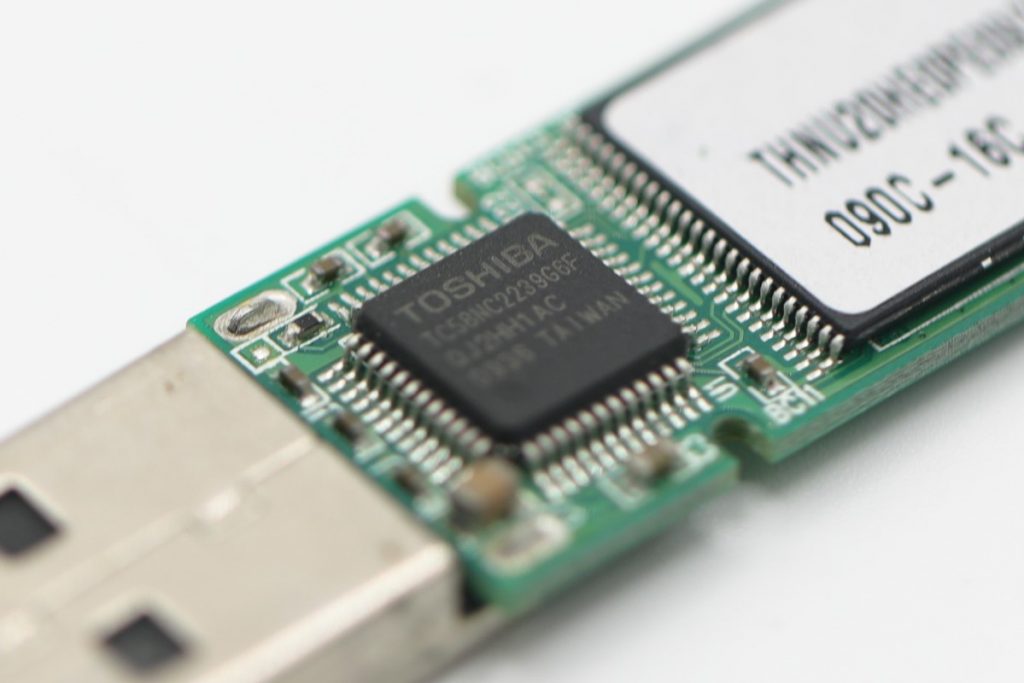
It is recommended to refrain from utilizing any data recovery software on the impaired drive. This type of software proves useful solely for unintentional file deletion, virus-related damage, and logical problems.
Engaging data recovery software on a physically damaged flash drive may result in additional logical damage. Hence, it is advisable to keep the drive disconnected from your computer.
Suppose you have exhausted all the fundamental troubleshooting methods, and your computer cannot recognize your storage device. In that case, contacting a professional data recovery specialist may be advisable. Getting help from an experienced service provider is crucial, as trying to recover the data yourself could worsen the problem and complicate the recovery process even more.
Steps to Repair a Physically Broken Flash Drive
Before you embark on the journey to fix a broken flash drive, it’s crucial to understand that the process can be intricate and delicate. This guide will help you repair your flash drive and recover data using safe and effective strategies. Whether you’re facing a bent connector or a more severe internal issue, this guide aims to assist with troubleshooting methods, tools required, and prudent safety tips to increase the likelihood of a successful recovery. Proceed with patience and attention to detail, and remember, when in doubt, seeking professional help is the best course of action.
Identify the type and extent of physical damage
The first step in repairing a physically damaged flash drive is assessing the problem. Identify if there are any visible cracks, bent connectors, or damaged components. This will help determine the best approach to retrieve your data.
Check the USB port and connector
Inspect your flash drive’s USB port and connector for any visible harm or dirt that might be causing connection problems. If needed, substitute the USB cable or try a different USB port.

Attempt basic fixes
In some cases, physical damage may be minor and can be fixed by simple methods like resetting the device or cleaning it with a soft cloth. Try these basic fixes before moving on to more complex techniques.
DIY Risks
If you are considering a DIY approach, be prepared for risks like worsening the damage or permanently losing data. Proper tools and expertise are essential before attempting any repairs.
How Hard is it to Recover Data from a Broken USB Drive
The difficulty in retrieving data from a damaged USB drive varies based on the extent and nature of the damage. In certain cases, professional data recovery services can provide a high level of assurance for successful recovery. However, recovering data without the necessary expertise and tools can be fruitless and may lead to permanent data loss. It is important to consider the risks involved carefully and opt for professional assistance when necessary.

Nevertheless, the time and energy invested in fixing bent flash drives are valuable, given the high success rate in resolving such issues. The USB drive is perfectly fine, with no damage or data issues caused by forcefully removing it. This underscores the significance of handling USB flash drives carefully and properly ejecting them from your computer before disconnecting. Regularly backing up crucial data is a proactive safeguard against possible loss.
Professional data recovery services are the most reliable option for recovering important files if you cannot retrieve data from a broken flash drive using standard recovery methods.
PITS Global Data Recovery Services holds certifications from top manufacturers. With experienced teams and state-of-the-art equipment for media repair, we can effectively address any issues with damaged USB drives. Our highly skilled technicians guarantee high success in recovering data from physically damaged USB flash drives. Contact PITS Global Data Recovery Services today to explore data recovery options and schedule a free evaluation of your media.
FAQ - Physically Broken Flash Drive
Can a physically damaged flash drive be fixed?
There are instances where repairing a physically damaged flash drive and recovering its data may be feasible. However, it is important to assess the extent of the damage and proceed with caution when deciding the next steps to take.
Is it safe to DIY repair a broken USB drive?
Performing DIY repairs on flash drives carries the potential of causing additional harm to the device or permanently losing data. It is advised to seek professional help when dealing with physically damaged flash drives.
How long does it take to recover data from a broken USB drive?
The nature and severity of the damage determine the data retrieval duration from a physically damaged flash drive. Once the device is assessed, professional data recovery services can offer an estimation.
What is the physical corruption of USB?
Physical corruption of a USB drive happens when the device undergoes physical harm, leading to the loss or unavailability of data. Factors like liquid damage, bent connectors, or fractured internal components can trigger this. Expert data recovery services specialize in recovering data from physically damaged USB drives.
What makes a flash drive stop working?
Multiple factors can lead to a flash drive ceasing to function, including physical harm, logical issues, malware contamination, or power fluctuations. Determining the underlying cause can help identify the most effective approach for recovering data. Employing regular backups and practicing safe handling techniques can also mitigate the risk of unforeseen flash drive failures.