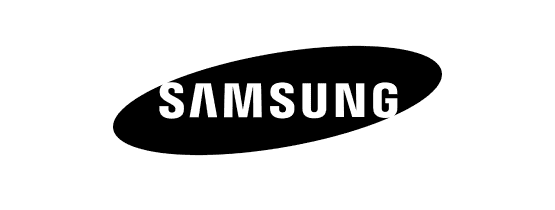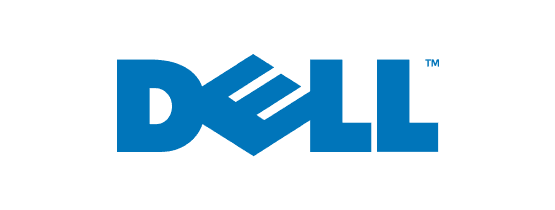Our team of expert data recovery technicians has extensive experience recovering all types of SSD drives, regardless of the brand or model.
We use state-of-the-art tools to ensure that your data is retrieved in the most efficient way possible.
Recover data from SSDs with PITS Global Data Recovery Services. Our company offers recovery of corrupted, lost, or deleted files.

We offer reliable and efficient SSD data recovery services for both businesses and individuals across the United States. We understand the importance of data for SSD users. Thus, we strive to deliver the best solutions to recover lost, corrupted, or deleted data from storage devices.

Our highly skilled technicians use state-of-the-art technology to recover data from SATA, M.2, NVMe, and PCIe SSDs. We have a wide range of advanced tools that allow us to recover SSDs that experienced file inaccessibility for various reasons.
This way, we work on SSDs with physical damage, logical failure, and accidental deletion. We also provide emergency SSD data recovery services for urgent situations.
Our SSD data recovery services are available to businesses and individuals across the United States. We have a network of offices and drop-off points across the country, and our facilities are strategically located to ensure we can provide efficient and reliable data recovery services to clients nationwide.
We currently have multiple facilities in key locations, including New York, Texas, California, and Florida. Each of our facilities is staffed with experienced data recovery technicians with the skills to handle any data recovery scenario.
Our company understands that data loss can be stressful and time-sensitive. Thus, we offer our clients fast turnaround times and constant customer support. We are dedicated to exceptional customer service and provide regular updates on the recovery process. We also ensure the confidentiality of our client’s data throughout the recovery process. Our specialists follow strict security protocols to prevent unauthorized access to the data.
Specialists at PITS follow strict security protocols and ensure our client’s data confidentiality throughout the recovery process. We take all necessary precautions to prevent unauthorized access to the data. With our data recovery services, clients can rest assured that their data is in safe hands. We will do everything possible to recover it quickly and effectively.
Highly skilled technicians at PITS Global Data Recovery Services have extensive experience in SSD data recovery. We use the latest technology and techniques to recover data from damaged, corrupted, non-functioning, or failed SSDs. With our expertise, we can handle any SSD data recovery scenario and recover data quickly and effectively.
Our data recovery services cover various SSD data recovery scenarios, including logical failures, accidental deletion, and physical damage. We can recover data from multiple SSDs, including SATA, SAS, NVMe, and PCIe SSDs. Our experts recover data from SSD drives regardless of their operating system, file system, and brand.
Our team of expert data recovery technicians has extensive experience recovering all types of SSD drives, regardless of the brand or model.
We use state-of-the-art tools to ensure that your data is retrieved in the most efficient way possible.
Data loss can be a stressful and frustrating experience, whether you are an individual or a business. Our data recovery company provides reliable services to help you recover data from various storage media, including solid-state drives, hard drives, RAIDs, flash drives, servers, and more.
The first step in the data recovery process is risk-free evaluation of the damaged, dead, or failing SSD. Our team of experts will review the device to determine the extent of the damage.
Following the evaluation, we develop a detailed recovery plan and provide a quote before starting the recovery process.
Once we have developed a recovery plan, we will begin the data extraction process. This process involves extracting the recoverable files from the SSD and copying them to a secure storage device.
After extracting the data, we begin the data reconstruction. This process involves identifying and repairing corrupted files, reassembling the data, and converting it into a usable format.
Once the reconstruction process is complete, we perform a quality assurance check. We verify that the recovered files are uncorrupted and accessible.
After the client has approved the list of recovered files, we will transfer the data back to them. We can transfer the data through a secure FTP server, external hard drive, or other means.
With our 99% success rate, we ensure maximum SSD recovery results. Contact us today to learn more about our SSD data recovery services and how we can help you regain access to your important files and documents.
Our file verification process via remote session is integral to customer satisfaction. Unlike other companies, we are the only ones offering this unique service. Following successful data recovery, we initiate a remote session that allows our customers to peruse and check their files on their own.

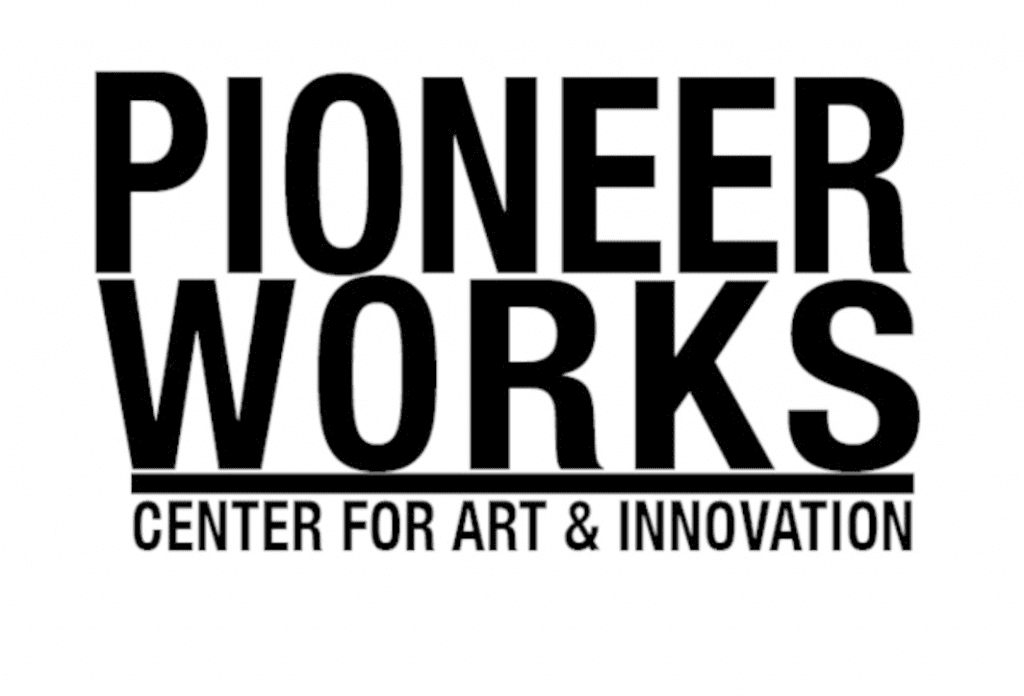

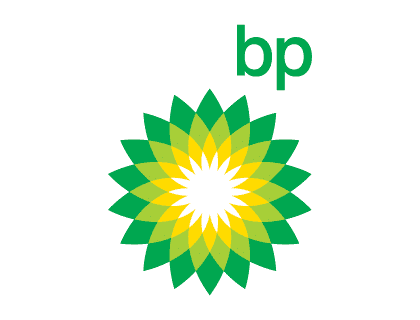


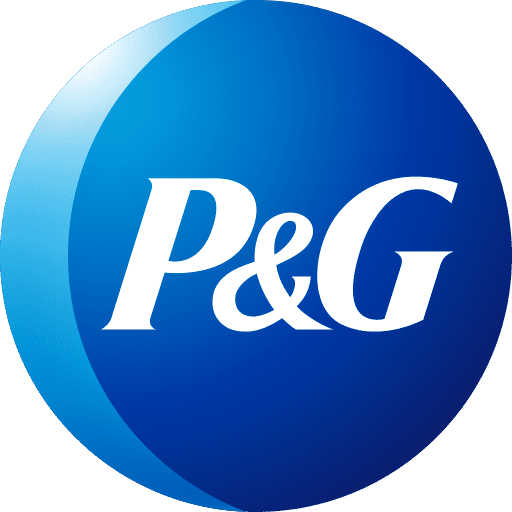


































































































































"*" indicates required fields