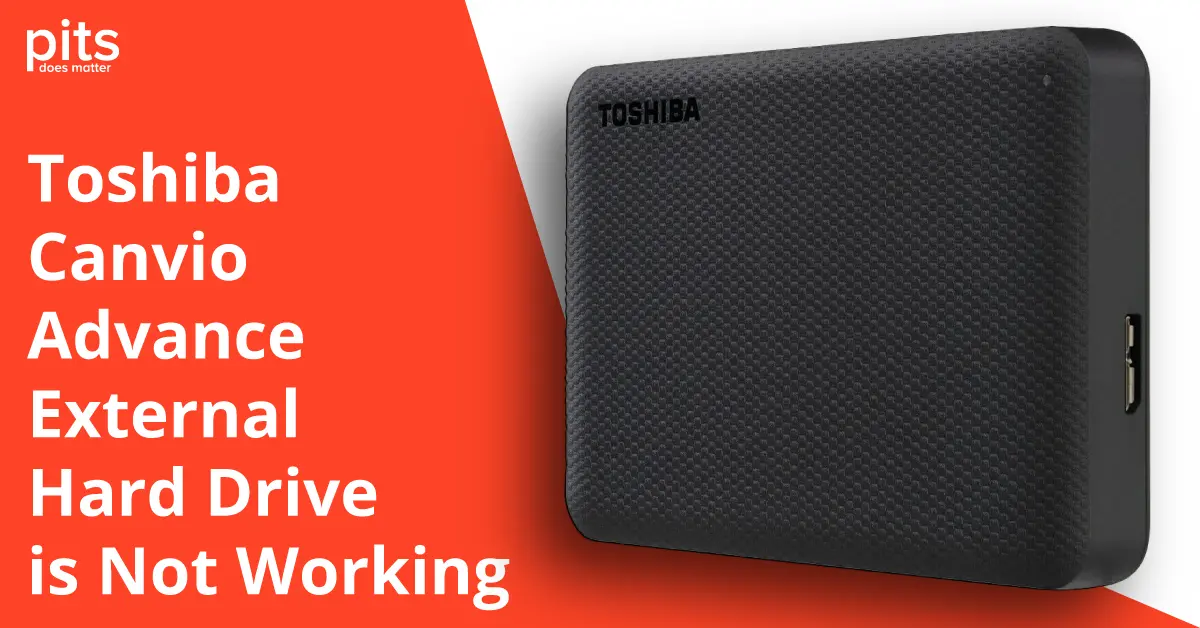Toshiba Canvio Advance is a popular external hard drive with ample storage space, portability and ease of use. Although Toshiba Canvio Advance external hard drives offer numerous benefits, there are instances where users encounter issues with their devices not functioning properly on their computers. This can be incredibly frustrating, particularly when important data is stored on the drive. This guide will delve into possible reasons for this issue and offer solutions.
Toshiba Canvio Advance 4TB External Hard Drive Data Failure
Our recent freelance graphic designer customer encountered a data failure with a Toshiba Canvio Advance 4TB external hard drive. The crucial project files and extensive image library suddenly became inaccessible, posing a significant threat to tight project deadlines and ongoing client relationships. Dependent only on the external hard drive for primary storage, the failure of the data proved to be far more than a minor inconvenience.
Troubleshooting at a basic level, such as verifying USB ports and cables, yielded no positive results. This raised concerns about possible physical damage or severe file system errors. The daunting possibility of extensive downtime was mitigated when they reached out to our service for a comprehensive recovery solution with the hope of retrieving their critical files efficiently. After contacting our service, the designer received quick assistance from our team of skilled data recovery specialists. We initiated a comprehensive diagnostic process to determine the precise nature of the issue.
Evaluation of Toshiba Canvio Advance
After getting the failed drive, our engineers initiated a complete diagnostic process to determine the underlying reason for the malfunction. The thorough assessment began with a visual inspection to identify any damage or deterioration that may affect the drive’s performance.
Subsequently, we employed specialized diagnostic tools to assess the integrity of the drive’s file system and search for problematic sectors that could check data access.
Following the diagnostic process, a detailed report was generated, explaining the specific issues encountered and proposing recommended steps for recovery.

The findings from this assessment played a pivotal role in formulating a customized data recovery strategy tailored to address the unique obstacles presented by the client’s Toshiba Canvio Advance 4TB external hard drive.
Data Recovery Process for Toshiba Canvio Advance 4TB
We used cutting-edge technology and expert techniques to retrieve data from the Toshiba Canvio Advance 4TB external hard drive. Our process involved applying specialized tools and advanced methods to extract information from areas of the drive that were damaged or corrupted while prioritizing the integrity and security of the recovered files.

Successful Toshiba Canvio Advance 4TB Data Recovery
The recovery procedure was initiated by duplicating the impacted Toshiba Canvio Advance 4TB external hard drive and creating a copy to conduct secure recovery operations.
This vital measure guarantees the preservation of the original data while enabling our team to operate on a duplicate, thereby reducing the potential risk of additional data damage for our clients.
We emphasized the file types paramount to our client, particularly the image libraries and project files crucial for their ongoing work. Through our meticulous assessment and recovery process, we successfully retrieved all essential project files and the extensive image library for our freelance graphic designer client.
Toshiba Canvio Advance 4TB - Fully Recovered
In conclusion, while Toshiba Canvio Advance external hard drives offer convenience and ample storage space, experiencing difficulty accessing data can be extremely frustrating. Identifying the problem’s root cause is crucial to devise a viable solution. In this instance, our team successfully retrieved all critical files for our client, alleviating them from significant downtime and potential loss of valuable data.
If you encounter problems with your Toshiba Canvio Advance external hard drive, contact our team for expert and efficient data recovery services. Our dedication lies in helping clients navigate data failures and offering efficient solutions for safeguarding their valuable information.
FAQ - Toshiba Canvio Advance
What should I do if my computer does not recognize the Toshiba Canvio Advance?
If your computer cannot detect the drive, attempt connecting it to an alternate USB port or restarting your computer. If the problem persists, verify the drive management settings to determine if the drive is visible there. It may require a drive letter assignment.
How do I reformat my Toshiba Canvio Advance for a different operating system?
To reformat, you can utilize the disk management tools already integrated into your computer’s system. On Windows, this is known as the Disk Management utility; on Mac, it is called Disk Utility. Before reformatting, it is important to back up any data, as this procedure will delete all information on the drive.
What should I do if I receive a "disk not initialized" error when using my Toshiba Canvio Advance?
Usually, this error suggests that your system cannot detect the drive. One possible resolution is to initialize the disk using the disk management settings on your computer. However, being careful is crucial because this action could lead to data loss. If your drive holds important data, seeking advice from professional data recovery services before proceeding would be a prudent choice.
How do I fix my Toshiba Canvio Advance external hard drive?
To fix problems with your Toshiba Canvio Advance external hard drive, identify the root cause before trying any solutions. While restarting your computer or trying a different USB port may fix the issue in some cases, it is crucial to avoid DIY fixes that could potentially exacerbate the situation and lead to permanent data loss. It is highly recommended that professional assistance and guidance for critical data recovery requirements be sought.
How long does data recovery for Toshiba Canvio Advance take?
The duration of the data recovery process for a Toshiba Canvio Advance external hard drive can vary. It largely relies on the extent of the damage and complexity of the case. Simple recoveries can take a few days, while more complex scenarios may require several weeks to retrieve data successfully.