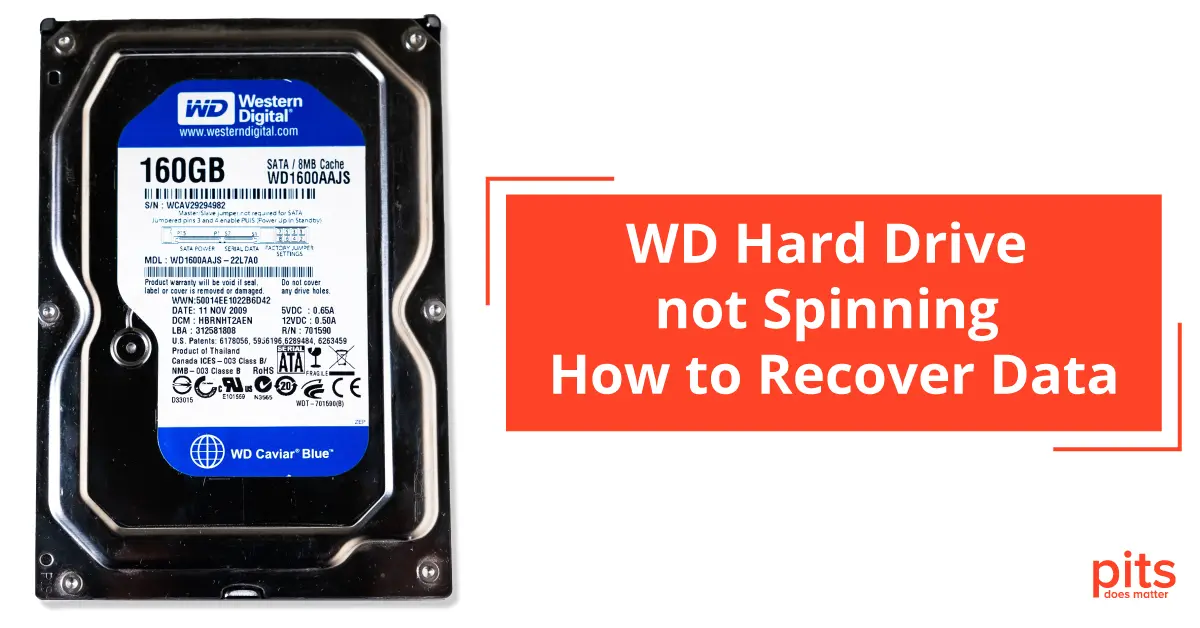Are you having trouble with your Western Digital (WD) hard drive because it’s not spinning up? This could be due to various reasons, including issues with the power supply unit (PSU), spindle motor failure, or a malfunctioning PCB.
In some instances, underlying firmware problems may lead to an unresponsive drive. Regardless of the cause, it is crucial to identify and understand these issues for successful data recovery. Understanding these facets is essential for reviving a seemingly lifeless hard disk drive.
Overview of the Customer's Issue
The customer recently upgraded their computer’s power supply unit (PSU) to support higher-performance components. They did not switch the SATA power cable on their 1TB Western Digital hard drive. Unfortunately, this oversight led to an overvoltage or incorrect power connection, which likely caused damage to the hard drive.
The drive is now not spinning up, indicating a possible malfunction of the drive’s internal components. The hard drive contained approximately 300-400GB of data, mainly important documents and gaming files. The priority is to assess the extent of the damage and explore potential data recovery options. The urgency for recovery is compounded by the HDD holding sentimental and irreplaceable gaming files representing countless hours of effort and progress.
Evaluation of WD 1TB Hard Drive
Before attempting any DIY solutions, it is imperative to diagnose the problem correctly. Upon receiving the customer’s WD 1TB hard drive in our lab, our team of data recovery experts begins with a systematic initial assessment to pinpoint the exact cause of the non-spinning issue. The following steps outline our standardized evaluation process:
- We examine the hard drive for any signs of physical damage, such as scorch marks or component deformities, which might have resulted from the overvoltage event.
- Since PCB (Printed Circuit Board) issues can prevent the drive from spinning up, our technicians analyze the board with specialized tools to check for short circuits or damaged components.

3. We verify the power supply integrity by testing the hard drive with a reliable bench power supply capable of precisely simulating standard computer PSU conditions.
4. Our experts carefully listen for any unusual noises from the hard drive when power is applied, which may indicate a spindle motor problem.
5. Once we have identified the failure’s root cause, our team assesses the feasibility of data recovery, considering the extent of the damage and the customer’s data significance.
At this stage, we commit to handling the customer’s hard drive with maximum care for successful data recovery, ensuring transparency throughout the evaluation process.
Data Recovery Process for WD HDD Not Spinning
After the initial evaluation, our team designs a customized data recovery plan tailored to the specific failure and the customer’s data requirements. Depending on the determined cause, we may need to perform physical repairs or component replacements before initiating any data extraction procedures.

Next, we utilize advanced data recovery techniques to retrieve the customer’s files from the cloned drive. Our team meticulously examines the recovered data to ensure its completeness and integrity before presenting it to the customer for verification.
This step is crucial as it creates a safe working copy of the data, preventing further damage to the original drive during recovery.
To further our diagnostic efforts, we can transfer the ROM chip from the non-functional PCB to a compatible, operational PCB. However, it is crucial to handle this process delicately, as the ROM holds unique and drive-specific adaptive data vital for the drive’s proper functioning. If the hard drive starts spinning after this step, it strongly suggests an issue with the PCB.
Conclusion for Restored WD Hard Drive
In conclusion, a non-spinning WD hard drive can result from various causes and requires expertise to revive successfully. In this case, our team diagnosed the failure as a PCB issue and initiated physical repair procedures. Using advanced data recovery techniques, we retrieved the customer’s essential files without data loss.
Professional data recovery services are recommended to minimize the risk of permanent data failure and improve recovery success. Regarding our customer, they were pleased with the results and relieved to have their sentimental gaming files recovered successfully. Regular backups and proper handling of hard drives can prevent these situations. If you experience data loss, our PITS Global Data Recovery Services team is here to help you retrieve your valuable files.
FAQ - WD HDD not Spinning Recovery
What immediate steps should I take if my hard drive is not spinning?
If your hard drive is not spinning, immediately turn off your computer or disconnect the drive to prevent further damage. Please only attempt to power it occasionally, as this can worsen the problem. Contact a professional data recovery service for help.
Is it possible to recover data from a hard drive that is not spinning?
In numerous instances, recovering data from a non-spinning hard drive is possible. The likelihood of success relies on the problem’s underlying cause and the damage’s severity. Our skilled professionals utilize specialized tools and advanced techniques to repair drives or directly extract data from the platters efficiently.
How long does the data recovery process take for a non-spinning hard drive?
The data recovery process for a non-spinning hard drive can range from a few days to several weeks. Timeframes vary based on recovery complexity and service workload.
How can I prevent my hard drive from not spinning in the future?
Ensuring proper connection to a stable power supply is crucial, as well as minimizing exposure to physical shocks or drops, keeping your system free from dust, and using high-quality components when upgrading your computer. Additionally, regular backups are essential for safeguarding your valuable data.
Can a non-spinning hard drive be fixed at home?
It is only advisable to attempt fixing a non-spinning hard drive at home, particularly if you possess the required equipment and expertise. Such actions can result in permanent data loss. It is recommended to seek consultation from data recovery professionals with the necessary tools and cleanroom facilities to handle the drive safely.